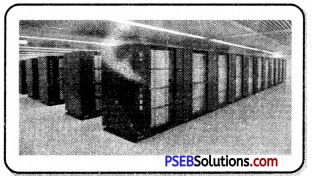This PSEB 6th Class Computer Notes Chapter 2 Computer Components will help you in revision during exams.
PSEB 6th Class Computer Notes Chapter 2 Computer Components
Introduction to Basic Components of Computer System:
Computer is a device which gets input, processes it and gives output to the user. Input processing and output are called basic tasks of a computer system. For doing these tasks computers need various components. For this computer needs Standard Input Output devices and a Processing Unit.
Standard Input devices include keyboard and mouse. Both of these devices are necessary for a computer. If the keyboard is not attached to the computer, the computer will show an error message at the time of booting. The keyboard is used to enter text messages and the mouse is a pointing device. The most common Output device used in computers is a monitor. It is required to see the result of our work.
The combination of these systems is called the Standard Input Output unit.
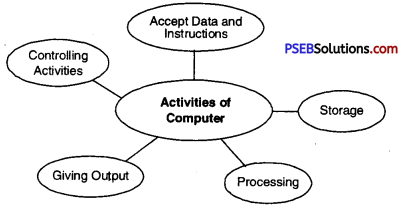
How Computer Works?
The process of processing the data is called the processing cycle of a computer. It is the way of processing within a computer system.
Three steps are involved in this cycle.
1. Input: This part is related with input of data and instruction. Computers cannot work without proper in. To enter the necessary data and instructions in the computer input unit is required. Man can enter the data and instruction in its own language and that is converted into computer languages by this input unit.
There are many types of input devices used for input. Keyboard is the most common input device, used to enter textual data. The second common device for input is the mouse. This device is used to point a special part on the screen or to select a command your mouse pointer. The other common devices which are used for input are microphone touch screen scanner etc.
2. Processing: Processing is the process of acting according to given instructions. This is the main task done by computer as it gets instructions from the computer. The main aim of Computer is to work as per the given instructions. This task is done by the processor of the computer. The processor is just like the brain of a human being. This processor is also known as the Central Processing Unit.
3. Output: After processing the data is converted into some information. The user of the computer needs that information from the computer as its result. This result is shown to the user using output devices. The most common output device is a monitor. The other output devices are speaker, printer, plotters.
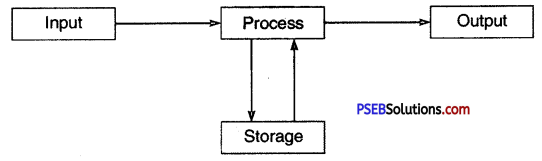
![]()
Block Diagram of Computer:
A block diagram of a computer is a Graphical representation of various steps involved in working of a computer. The main parts shown in this block diagram are input unit, processing unit and output unit. The processing unit is divided into three parts namely memory unit, control unit and arithmetic logic unit.
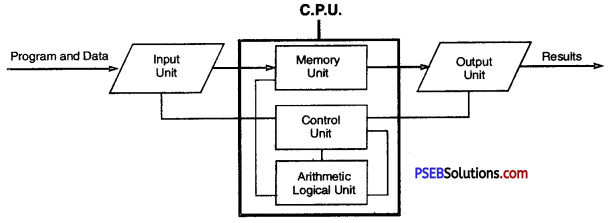
Parts of Central Processing Unit
The Central Processing Unit of a computer system is divided into three parts.
- Memory Unit
- Control Unit
- Arithmetic and Logical Unit
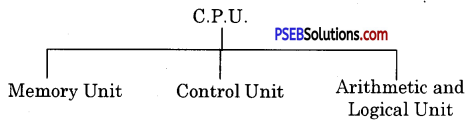
1. Memory Unit: This unit is also known as storage unit. This unit holds the data and instruction in it. It can store data and instruction temporary and permanently. Many types of memories are used in this unit. Type of memory is used for special purposes. These memories vary in size, storage capacity nature of operation, speed and cost.
2. Control Unit: Control unit is meant for controlling all the activities of the computer. This unit works as the brain of a computer. It performs all the operations given in the form of instructions. It also controls the functioning of other components of the computer. It controls both input and output units also.
3. Arithmetic and Logical Unit: This is the third part of the Central Processing Unit. This unit is related to performing all the arithmetic and logical operations. A lot of calculations are done by computer in each type of work. All these calculations are done by this unit of CPU. Part of Central Processing Unit is integrated within the processor.
Types of Computer Memories
Computers can store data in many ways. This is possible due to the use of different types of memory in computers.
Computer memory can be classified into two types.
- Primary Memory
- Secondary Memory
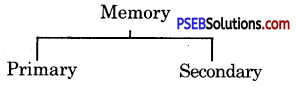
Primary Memory:
Primary memory is also called main memory. It is directly accessible by the Central Processing Unit of the computer. All the instructions and data are placed in this memory before processing. This memory is also known as main memory.
Primary memory is of two types.
- Random Access Memory
- Read Only Memory
1. Random Access Memory: This memory is also known as RAM. This memory is very fast. All the data and instructions are stored in this memory when the computer is working. It is a volatile type of memory. It means that when the computer is switched off its contents gets destroyed. This memory cannot store the data permanently. But without this memory the computer cannot work.
2. Read Only Memory: It is also known as ROM. It is a permanent type of memory. This memory is placed on computers and other electronic devices in the form of microchips. The ordinary user cannot write in this memory. He can only read from this memory. That is why this memory is called Read Only Memory. Normally this memory stores the data and information which is required to start a computer. Only users cannot write in this memory. Only the manufacture of this memory can write in it.
![]()
Secondary Memory
Secondary memory is also known as auxiliary memory or external memory. This memory is used to store data and instructions for a long time. This memory is a non-volatile memory. The storage capacity of secondary memory is higher than primary memory. This memory is not directly accessible from the CPU. Different types of memory storage devices are used in this type such as hard disk, CD, DVD, pendrive, Magnetic tape etc.
Categories of Computer:
The computers can be categorised according to their speed, memory processing capability, storage capacities and generations.
There are four main types of computer.
- Micro computer or personal computer
- Mini computer
- Mainframe computer.
- Supercomputer
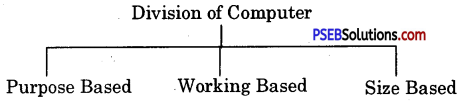
1. Micro Computer or Personal Computer: Micro or Personal Computers are the most common computers. These are the computers which are used in homes, schools and offices. These computers are small in size and the cost of this computer is very less. These computers can be afforded by small businesses, small schools and individuals also. The computer on which we work falls in this category. Examples of computers of this category are desktop computer, laptops, palmtops, tablets, mobile phones etc.
2. Mini Computer: This type of computer has more processing capabilities than a microcomputer.
These computers are also larger in size.
These computers are used by multiple users at a time. The main features of these computers is highest storage capacity sharing of resources and high processing speed. Micro computers are mainly used as small or mid range servers. These computers are used in large businesses, large team based companies and scientific applications.
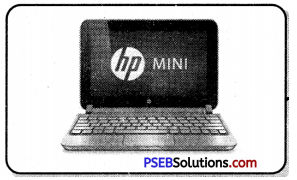
3. Mainframe Computer: The processing speed of Mainframe computers is higher than micro and mini computers. These computers are capable of handling large amounts of data within less time. These computers are capable of performing operations on large amounts of data with high processing speed. Mainframe computers are used in patience such as government offices, banks etc.
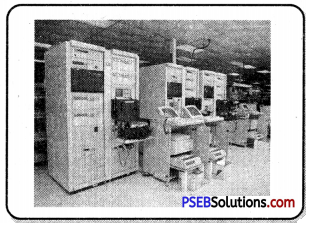
4. Supercomputer: Supercomputer is the most powerful computer invented till now. The processing speed of supercomputers is very fast. It can store a large amount of data. These computers are specially used for complex application. Supercomputers are the most powerful and expensive computers till now. The application areas of these types of computers are weather forecasting climate research, oil and gas exploration and processing of astronomical data.