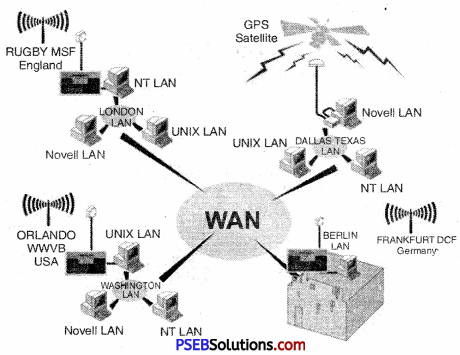This PSEB 9th Class Computer Notes Chapter 3 Networking will help you in revision during exams.
PSEB 9th Class Computer Notes Chapter 3 Networking
In networking the computers are connected to each other to share data with each other.
![]()
Networking:
A network is the group of two or more computers that are linked in order to share resources exchange files, or allow communications.
The computers on a network may be linked through cables, telephone lines, radio waves, satellites, or infrared light beams.
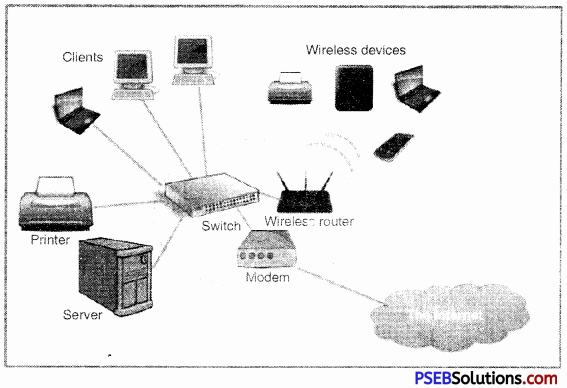
Need for Networking:
The ability to exchange data and communicate efficiently is the main purpose of networking computers. Some of common factors for Networking are:
Networks are used to:
1. Facilitate communication via chat email, video conferencing, instant messaging, etc.
2. Enable multiple users to share a single hardware device.
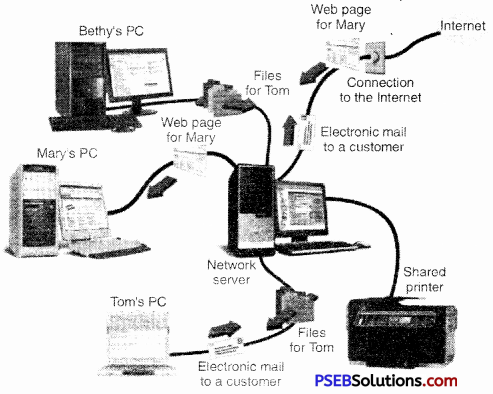
3. Enable file sharing across the network.
4. Allow for the sharing of software or operating programs.
5. Make information easier to access.
6. Allow Multi users to work together from different locations.
7. Allow Multi users to access the Internet simultaneously
8. Store data centrally for ease of access and back-up.
![]()
Advantages and Disadvantages of Computer Network:
Advantages of Network:
- Sharing files, data and information: We can share data program and different resources with it. It is only possible because all the files are stored on server
- Sharing Hardware and software: We can share hardware and software within network easily.
- Communication Media: Network provides a very fast communication media
- Data Integrity: File integrity remains continuous due to network. It saves much time. Network helps in fast saving and sharing of files.
- Cost-effective: We can share costly input and output devices like printer with network . It reduces the cost of system.
- Reliability: Network ensures use of many resource to us e.g. when hardware fails, information can be recovered from other computer with the help of network.
- Flexibility: It provides more flexibility because in it there is a possibility of connecting devices of different businessmen.
- Backup: We can take backup over network.
- Security: Network provides security to us.
- Speed: Sharing and transferring files within networks is very rapid as compared to mannual transfer.
Disadvantages of Network:
- Management: Management of whole network is tough.
- Network Failure: All the central facilities may fail due to network failure.
- Expensive to Build: Building a network is a serious business in many occasions, especially for
- Security: Danger of security is always present on network. Data can be misused on network.
- Large scale organizations: Cables and other hardware are very pricey to buy and replace.
Parts of Computer Network:
The purpose of a network is to join computers together. The computers will also need to include software that enables them to connect to the network.
There are two types of computers which are used for networking:
1. Client or Node: Client/Node is the normal computer system which is connected to network for sharing of resources.
2. Server: It is a powerful computer. It helps in sharing of resources or information. It controls all other nodes.
3. NIC: A network interface card (NIC) is a computer circuit board or card that is installed in a computer so that it can be connected to a network.
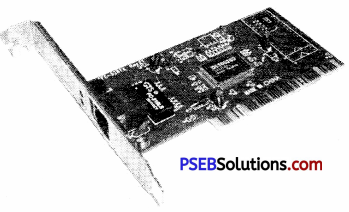
It should be fitted in each client and server computer. Every client linked to network interface card has its own specific number is called node address.
There are two types of network cards: wired and wireless!
4. HUB/Switch: A networking hub/Switch is a device that allows you to connect multiple computers to a single network device.

5. Router: A router is hardware device designed to receive, analyze and forward incoming data within a network or to another network.
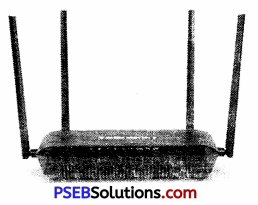
![]()
Networks Topologies:
The term Topology refers to the way in which the various nodes or computers of a network are linked together. It describes the actual layout of the computer network hardware.
It may be depicted physically or logically. Physical topology is the placement of the various components of a network, including device location and cable installation, while logical topology illustrates how data flows within a network.
The following factors are considered while selecting a topology:
- Cost
- Reliability
- Scalability
- Bandwidth capacity
- Ease of installation
- Ease of troubleshooting
- Delay from one node to another.
Topologies:
While making a selection of a particular topology we consider the relative status of different devices that are to be linked.
The nodes in a network can have following two relationships:
1. Peer to Peer: In this relationship, all the devices in the network have equal status in sharing the link.
2. Client-Server (Primary-Secondary): In this, one device controls the traffic and all other devices transmit through primary device.
Types of Network Topologies:
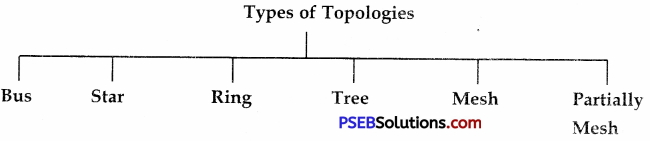
1. Bus Topology: Bus Topology is the simplest of network topologies. In this type of topology, all the nodes (computers as well as servers) are connected to the single cable (called bus), by the help of T- connectors. This central cable is the backbone of the network and is known as Bus (thus the name). A signal from the source is broadcasted and it travels to all workstations connected to bus cable.
![]()
Advantages of Bus Topology:
1. Any new computer can be attached easily.
2. It is a cheaper topology.
3. If one computer fails, others are not affected.
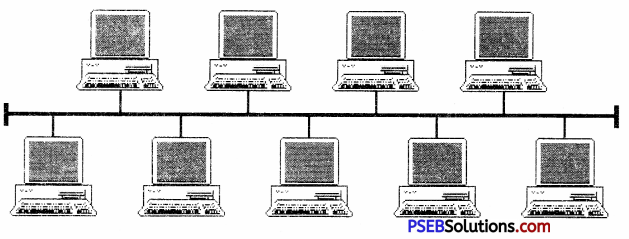
4. Cable required is least compared to other network topology.
5. Used in small networks.
6. It is easy to understand & connect
Disadvantages of Bus Topology:
- More wire is needed to connect more nodes,
- If the main central line fails the entire network collapses.
- The efficiency of network is reduced with the increase in number of computers.
- Cable has limited length.
- It is slower than the ring topology. .
- Terminators are required at both ends of the backbone cable
- Difficult to identify the problem if the entire network shuts down
![]()
2. Ring Topology:
In it all the computers are logically linked in the form of a ring. In it each node is connected to two other nodes. Rings can be unidirectional, with all traffic travelling either clockwise or anticlockwise around the ring.
There are two kinds of ring topologies :
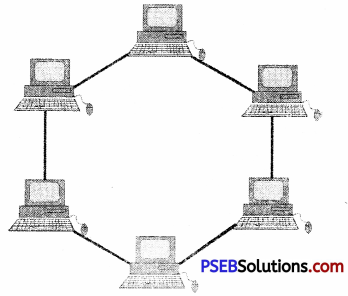
1. Single Ring
2. Dual Ring
Advantages of Ring Topology:
- Very orderly network where every device has access to the token and the opportunity to transmit
- Performs better than a bus topology under heavy network load
- Does not require a central node to manage the connectivity between the computers
- It is easier to locate the problems with device and cable i.e. fault isolation is simplified. If one device does not receive a signal within a specified time, it can issue an alarm.
Disadvantages of Ring Topology:
- Failure of one computer can affect the total network
- Difficult to troubleshoot
- Adding or removing Computers disrupts the network
- A ring network requires more cable than a bus network.
3. Star Topology:
In this type of topology all the computers are connected to a hub, a router or a switch. This hub/switch is the central node and all others nodes are connected to the central node. The computers present in star topology cannot have a direct relation with each other.

Advantages of Star Topology:
- It is easily to prepare and connect.
- It is easier to find faults in network.
- More nodes can be connected in it. With it propagation delay does not increase.
- Easy to setup and modify.
- Easy to troubleshoot.
- Failure of one computer does not effect the other.
Disadvantages of Star Topology:
- Performance and as well number of nodes which can be added in such topology is depended on capacity of central device.
- Cost of installation is high
- Failure of hub results in failure of complete network.
![]()
4. Mesh Topology:
1. In mesh topology, each node is connected to every other node in the network.
2. A mesh topology can be a full mesh topology or a partially connected mesh topology.
3. In a full mesh topology, every computer in the network has a connection to each of the other computers in that network.

4. In a partially connected mesh topology, at least two of the computers in the network have connections to multiple other computers in that network.
Advantages of Mesh Topology:
- In the event that one of those nodes fails, network traffic can be directed to any of the other nodes.
- Even if one of the components fails there is always an alternative present. So data transfer doesn’t get affected.
- Data can be transmitted from different devices simultaneously. This topology can withstand high traffic.
- Expansion and modification in topology can be done without disrupting other nodes.
Disadvantages of Mesh Topology:
1. Installation and configuration is difficult.
2. Cabling cost is more.
5. Tree Topology:
A tree network is a combination of two or more star networks connected together which involve a variety of single nodes connected to a central node.
Advantages of Tree Topology:
1. It is an extension of Star and bus Topologies, tree topology is the best alternative.
2. Expansion of Network is possible and easy.
3. The whole network can be easily managed and maintained.

4. Error detection and correction is easy.
5. If one segment is damaged, other segments are not effected.
![]()
Disadvantages of Tree Topology:
- Tree topology, relies heavily on the main bus cable.
- Scalability of the network depends on the type of cable used.
- As more and more nodes and segments are added, the maintenance becomes difficult.
- It has higher cabling cost in setting up a tree structure.
6. Hybrid Topology:
A hybrid topology is a type of network topology that uses two or more other network topologies, including bus topology, mesh topology, ring topology, star topology, and tree topology. It is two different types of topologies which is a mixture of two or more topologies.
Advantages of Hybrid Topology:
1. Reliable as Error detecting and troubleshooting is easy.
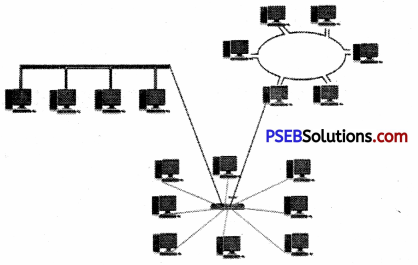
2. Effective.
3. Scalable as size can be increased easily.
Disadvantages of Hybrid Topology:
1. Complex in design.
2. Costly.
![]()
Data Communication:
Data communication is exchange of data between two or more computers with the help of communication medium. The device that transmits the data is known as sender and the device that receives the transmitted data is known as receiver.
Data communication must fulfil/obey following three conditions:
1. Delivery: Network should deliver the data at proper place.
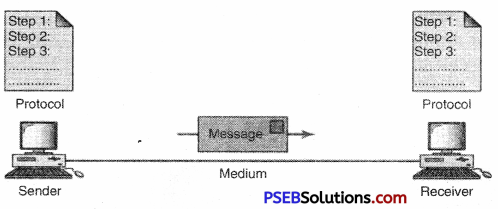
2. Accuracy: Data communication should be free from fault.
3. Time limit: Data should reach destination without any delay.
Components of Data Communication
- Sender: Sender prepares information (data) and sends it.
- Medium: It carriers the information from sender to receiver.
- Receivers: Receiver receives the information.
- Protocol: There are rules under which data transmission takes place between sender and receiver.
Methods of data transmission:
Three methods of data transmission are given below:
1. Simplex: In it communication is one direction. The message source works as the transmitter. It sends the message over the data channel to the receiver. The receiver is the destination of the message.

2. Half duplex: In it information can flow in both directions but not at the same time. In other words if information is sent by one system then second can only receive it or vice versa
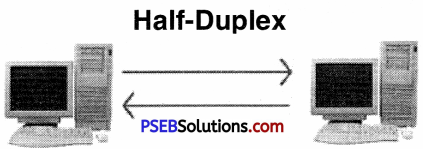
3. Full duplex: In it information can move in both directions at same time. It provides fast communication.
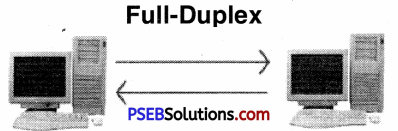
![]()
Communication Channel:
Communicating data from one location to another requires some form of pathway or medium. These pathways, called communication channels, use two types of media: cable (twisted-pair wire, cable, and fiber-optic cable) and broadcast (microwave, satellite, radio, and infrared).
Types of Networks:
Network may be small or large based on it size, complexity and Distribution area. On the basis of its area of distribution, network is divided into three parts :
- PAN(Personal Area Network)
- LAN (Local Area Network)
- MAN (Metropolitan Area Network)
- WAN (Wide Area network)
1. Personal Area Network: A personal area network, or PAN, is a computer network organized around an individual person. This could be inside a small office or residence. Personal area networks can be constructed with cables or be wireless. It refers to the interconnection of information technology devices or gadgets (include laptop computers, PDAs, cellphones, printers) within the environment of an individual user (typically within 10 meters).
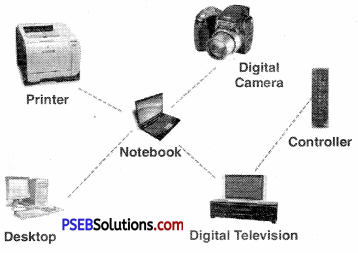
2. Local Area Network (LAN): A LAN is a network that is used for communicating among computer devices, usually within an office building or home. LAN’s enable the sharing of resources. Such as files or hardware devices that may be needed by multiple users. It Is limited in size, typically spanning a few hundred meters, and no more than a mile.
It Requires little wiring, typically a single cable connecting to each device. It has lower cost compared to MAN’s or WAN’s. LAN’s can be either wired or wireless. Twisted pair, coax or fiber optic cable can be used in wired LAN’s. It is suitable to bus, ring or star topology. In it generally coaxial Cable, twisted pair and optical fiber etc. transmission media is used.
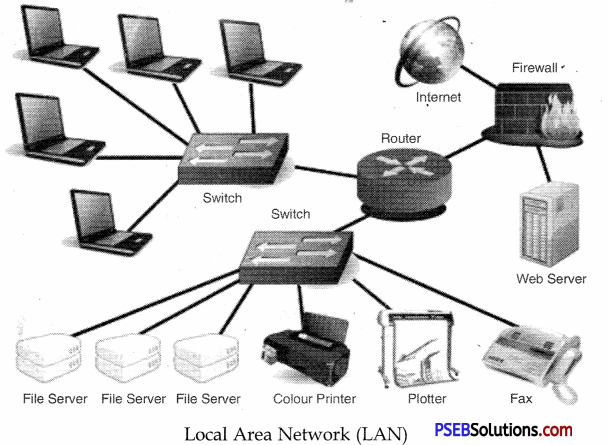
3. Metropolitan Area Network (MAN): It is distributed to a city or large area. In it many LANs are connected. A MAN is optimized for a larger geographical area than a LAN, ranging from several blocks of buildings to entire cities. .A MAN might be owned and operated by a single organization, but it usually will be used by many individuals and organization. A MAN often acts as a high speed network to allow sharing of regional resources, A MAN typically covers an area of between 5 and 50 km diameter.
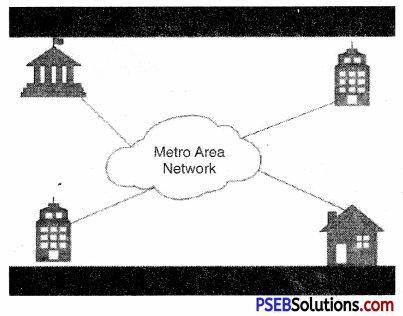
4. Wide Area Network (WAN): WAN covers a large geographic area such as country, continent or even whole of the world. WAN can contain multiple smaller networks, such as LANs or MANs. In this network telephone lines, satellite, microwave etc. media are used. These transmission media are linked with Router.