This PSEB 9th Class Computer Notes Chapter 4 Introduction to DBMS will help you in revision during exams.
PSEB 9th Class Computer Notes Chapter 4 Introduction to DBMS
First research for DBMS use was held in 1960 which was in the form of small software A U.S. based company N.A. A. (North America Aviation) was created it with the Name of GUAM (Generalize Update Access Method). GUAM was based on small components, different components build it together so it was called a hierarchical structure at that time.
![]()
History of DBMS:
From 1960 to 1970 on the basis hierarchical structure several researches was done and in 1967 Conference on Data System Languages (CODASYL) created Task force with the collaboration of the U.S. government and the big business personalities which was called Database Task Force Group(DBTG).
IN 1971 Network Database was developed and later ones from time to time inventions come into existence after the DBMS innovation was done and now we are easily using DBMS in our todays life.
Terminology used in Databases
In databases many technical terms are used. Some of the important terms are as follows :
- Attribute: In a database management system, an attribute refers to a database component, such a table. It also may refer to a database field.
- Record: A record is a group of fields within a table that reference one particular object. A record is also known as a tuple.
- File: Files in computers fields are very similar in features to that of paper documents used in library and office files.
- There are many kind of files such as text files, data files, directory files, binary and graphic files, and these different types of files store different types of information.
Data and Information
Data are small raw materials such as character, numbers, pictures etc. After processing on these raw materials we get meaningful information.
![]()
Database
Database is a proper arrangement of information. There is no use of unarranged information. Database is a collection of a large amount of data. Dictionary is the best example of data in which all words are arranged in an alphabetical sequence which makes it easier for any word to search.
Computer database is collection of well-arranged records that is stored in the computer. User can obtain the required information from the database. The decision can be taken on the basis of this information. Software called database management system is used to prepare database.
Necessary instructions for designing a good database.
- The data must be accurate ,well arranged and complete so it could be easily fetch when required by someone.
- While creating database system we have to keep in mind that whether database application is going to use on any website or any other local area network or on both the result must be able to get very fast and accurate.
- The database design should be correct.
- Database should be design while thinking about the future problem.
Uses of Database System Application:
- In banking sector to look after of the account of the customer.
- For airline reservation and making schedule of the information.
- In universities to fetch information of the students and about the courses.
- To create the monthly statement of an organization.
- For telecommunication
- In finance to store the information of sales and purchase.
- In sales to store the information of customers purchased products.
- In Manufacturing management to store the information of warehouses.
- In human resource to store the employee’s salary bills, payrolls, taxes etc.
![]()
File Processing System:
In old approach, before to computer, all information’s were stored on papers. But initial days, these records were stored in the form of files. That’s why this system is Called FILE PROCCESING SYSTEM. This is the way we stored data or record in files is similar to papers, in the form of flat files to be simpler, in notepad.
All files were grouped according to their categories; files uses only related information’s and each file is named properly.
Drawbacks of file processing system
- Data Mapping and Access: Although all the related information’s are grouped and stored in different files, there is no mapping between any two files.
- Data Redundancy: There were no methods to validate the insertion of duplicate data in file system. Any user can enter any data.
- Data Dependence: In the files, data are stored in specific format, say tab, comma or semicolon. If the format of any of the file is changed, then the program for processing this file needs to be changed.
- Data inconsistency: This has occurred here, because there is no proper listing of files which has same copies of data.
- Security: Each file on computer can be password protected. This is very difficult in the file system.
- Integrity: If There is no direct checking facility in the file system. Hence these kinds of integrity checks are not easy in file system.
- Concurrent Access: Accessing the same data from the same file is called concurrent access. In the file processing system, concurrent access leads to incorrect data.
DBMS:
The full name of DBMS is data management system. A database management system (DBMS) is system software for creating and managing databases. The DBMS provides users and programmers a systematic way to create, retrieve, update and manage data. The DBMS essentially serves as an interface between the database and end users or application programs ensuring that data is consistently organized and remains easily accessible.
![]()
Advantages of DBMS:
- When the same data is duplicated and changes are made at one site, which is not propagated to the other site.
- Redundancy is controlled in DBMS.
- Data is shared by multiple applications or by multiple users in DBMS.
- In DBMS there is Restricting unauthorized access to the database.
- DBMS Providing Backup and Recovery.
- DBMS Solves Enterprise Requirement than Individual Requirement.
- DBMS systems provide mechanisms to provide concurrent access of data to multiple users.
- In DBMS ,Data Model can be developed.
- DBMS is a central system.
Disadvantages of DBMS:
- You must have to get training to use the database.
- However, the DBMS is written to be more general, to cater for many applications rather than just one. The effect is that some applications may not run as fast as they used to.
- Higher impact of a failure so there is every possibility of damaging the data.
- An extra hardware is needed.
- Conversion, cost is very high of the DBMS, its not easy to move it here and there.
- The complexity and breadth of functionality makes the DBMS an extremely large piece of software, occupying many megabytes of disk space.
- The cost of DBMS varies significantly, depending on the environment and functionality provided. There is also the recurrent annual maintenance cost.
DBA:
DBA stands for database administrator. DBA should be a person or bunch of persons. Database administrator (DBA) directs or performs all activities related to maintaining a successful database environment. Responsibilities include designing, implementing, and maintaining the database system; establishing policies and procedures pertaining to the management, security, maintenance, and use of the database management system.
Different types of DBA’s according to their responsibilities are as follows:
- Administrative DBA
- Development DBA
- Architect DBA
- Data Warehouse DBA
![]()
Main Responsibilities of DBA are the following:
- DBA has to take care of the Database design and implementation.
- DBA will Implement and maintain database security.
- DBA is responsible for the Database and application tuning and performance monitoring too.
- DBA is responsible to Setup and maintain documentation and standards.
- DBA will look upon the plan growth and changes.
- DBA have to establish and maintain sound backup and recovery policies and procedures.
- DBA decides about which kind of hardware will be in use.
- DBA have right to change data according to the needs of user.
- DBA fix data validation for the users.
Redundancy:
A very large amount of duplicate data stores frequently in database in duplicate form again and again . This is called data redundancy.
Types of Entities:
In DBMS types of Entities are as follows:
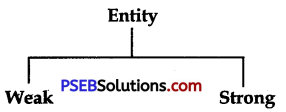
1. Weak entity: Weak entity is that type of Entity that cannot be identified separately by its attribute. Thus, We can say that this Entity is not caused primary key.
2. Strong entity: The entity in which Primary key is used that entity is called strong entity by this data comes distinctiveness.
Entity-Relationship Diagram:
Entity-Relationship Diagram is a way which will help us to we identifying with attributes of an entity we can show it logically. There are several ways to ‘make ER Diagram Two them are as follows of which are used mostly.
1. Dr. Peter Chen
2. James Martin and Clive Finekelstein
![]()
Keys in DBMS:
Keys are very important part of database management system.
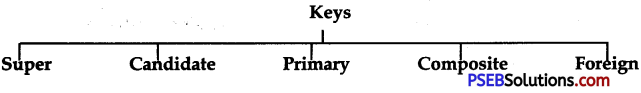
- Super Key: Super key is defined as a set of attributes within a table that uniquely identifies each record within a table. Super Key is a superset of Candidate key.
- Candidate Key: Candidate keys are defined as the set of fields from which primary key can be selected.
- Primary Key: Primary key is a candidate key that is most appropriate to become main key of the table. It is a key that uniquely identify each record in a table.
- Composite Key: Composite Key is the key which consists of two or more attributes that uniquely identify an entity occurrence is called Composite key.
- Foreign key: Foreign key is the key in rational database that provide link between two tables because it references the primary key of the another table and it established a link between them.
Normalization:
Normalization is a scientific way in which difficult table is make quite simple in terms of understandable by user. To reduce Redundancy from tables and to reduce database Inconsistency or to remove and to make database strong.
- There should be an identifier in each table.
- In each table single type of entity should be stored Null.
- Value should store at minimum.
- Same Values that should take place use less frequently in database.
Normalization Concept: To implement Normalization concept various normal forms are used. Commonly used Normal forms are written as follows:
- First Normal Form (INF)
- Second Normal Form (2NF)
- Third Normal Form (3NF)
- Fourth Normal Form (4NF)
- Boyce Coded Normal Form
![]()
Relationships:
Relationship allow relational database to split and store data in different tables.
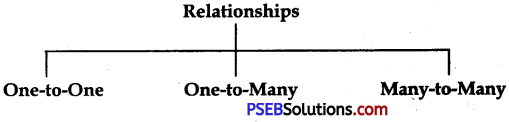
Types of relationship are as under
- One-to-One: One to one is implemented using single table by establishing relationship between same type of column in table.
- One-to-many: One to many is implemented while using two tables with primary and foreign key relationship.
- Many-to-Many: Many to Many implemented using a junction table. The keys from both the tables from composite primary key of the junction table.
What is Oracle.
Oracle is world’s larges4 software company, it was founded in 1977 with the name of Relational Software Corporation, and This Company developed first Relational Database Management Software (RDBMS) Oracle in the world.
![]()
SQL:
Structure query language is a high level language which is used to store, control and amend the database.
SQL Advantages:
- SQL is not only a high level language even we have to use it for maintain the data, update data and controlling the data.
- SQL provides the facility to a user to do work simultaneously in different databases
- Program build in SQL is portable means it is very easy to a user to move it anywhere
- SQL is an easy and simple language to learn and it use to make tough programs.
DB2:
DB2 is a database product which was design by IBM. It is a relational database management System. DB2 is developed to store, to find to look and to get accurate data from database.
Data Models:
Data model is a way to give us information about the structure of database.
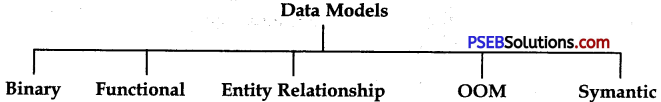
1. Object Oriented logically model: It is used to describe data line by line. It is of five type:
- Binary model
- Functional Model
- Entity relationship model
- Object oriented model
- Symantic data model
2. Record Base Logical Model: It is also used to describe data line by line but a format is used in it permanently. It is of three types:
- Network model
- Relational Model
- Heirachical Model
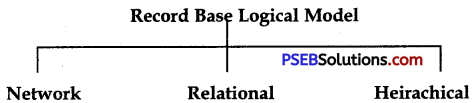
3. Physical Data Model: It has been used to describe data at lowest level of the database. Some parts of it are as follows:
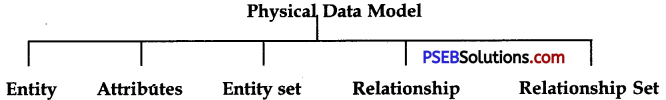
- Entity: Tells about different kind of entities of the database.
- Attributes: It tells about the entity of users Name, Address etc.
- Entity set: It is the mixture of entity and attributes. Different kind of entity and attributes are store here.
- Relationship: It describes about the relationship of the entity which we are using.
- Relationship set: Many kind of relationships are used in database but when same kind of relationship bring together at a place it is called relationship set.
