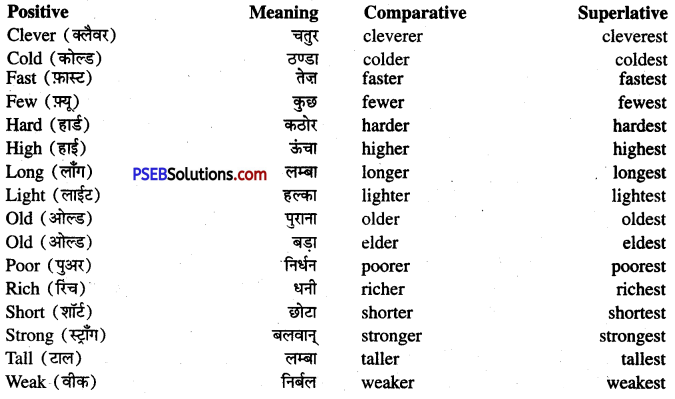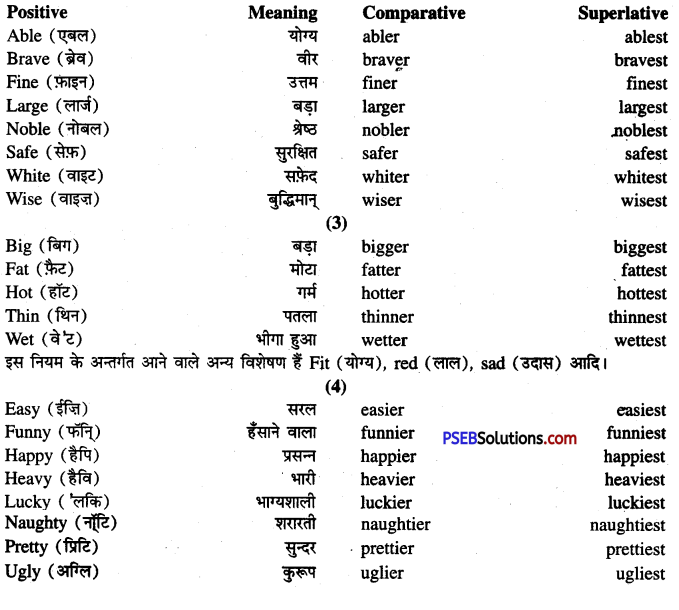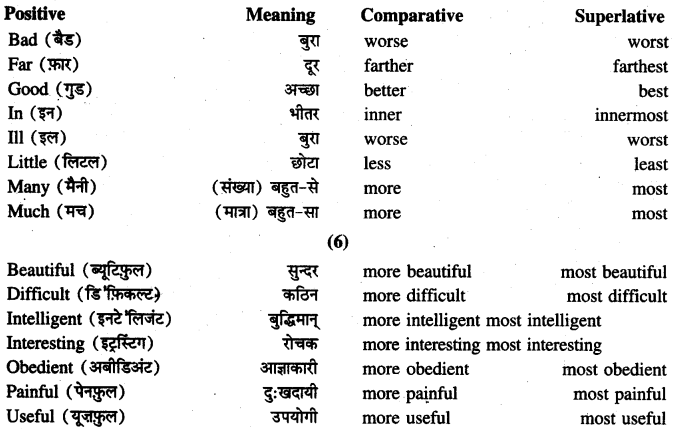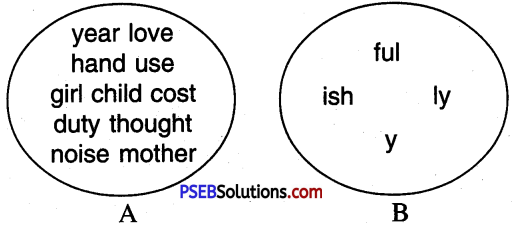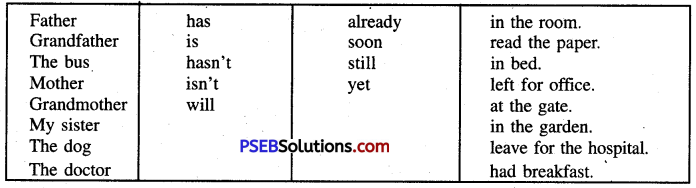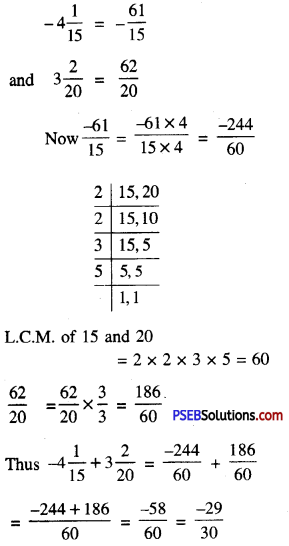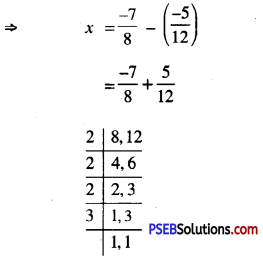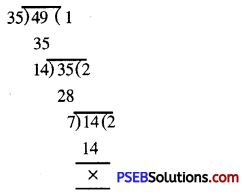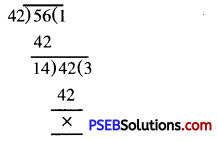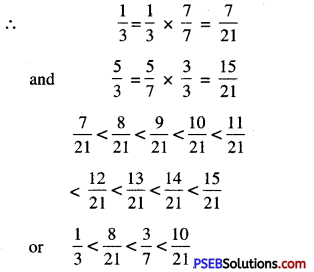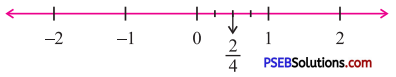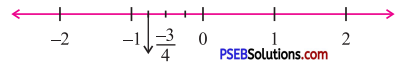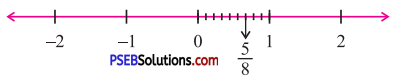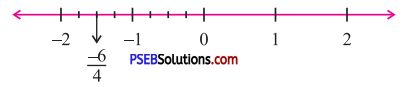Punjab State Board PSEB 7th Class English Book Solutions English Grammar Prepositions Exercise Questions and Answers, Notes.
PSEB 7th Class English Grammar Prepositions
Preposition वह शब्द है जिसका प्रयोग Noun अथवा Pronoun के साथ स्थिति, समय, संबंध या साधन आदि दर्शाने के लिए किया जाता है।
उदाहरण-
There is a teacher in the class.
He is fond of milk.
The man jumped off the horse.
![]()
पहले वाक्य में in, teacher की स्थिति को व्यक्त करता है।
दूसरे वाक्य में of, fond तथा milk का आपसी सम्बन्ध बताता है।
तीसरे वाक्य में off, jumped तथा horse के आपसी सम्बन्ध को स्पष्ट करता है।
Preposition का प्रयोग प्रायः अपने Object से पहले किया जाता है। जैसा कि उपर्युक्त तीनों वाक्यों से स्पष्ट है, परन्तु कभी-कभी वह अपने Object के बाद भी प्रयोग होता है; जैसे,
Here is the book that you asked for.
What are you thinking of ?
Some Important Prepositions
1. Act upon (अमल करना)-Act upon my advice.
2. Aim at (निशाना बांधना)-The hunter aimed at the bird.
3. Angry with (क्रोधित)-The teacher is angry with you.
4. Agree with (सहमत होना)-I agree with you.
5. Agree.to (सहमत होना))-He agreed to my proposal.
नोट – (i) किसी व्यक्ति से सहमति के लिए agree के साथ with का प्रयोग किया जाता है।
(ii) किसी सुझाव से सहमति के लिए agree के साथ to का प्रयोग किया जाता है।
6. Absent from (अनुपस्थित होना)-She is absent from the class.
7. Afraid of (भयभीत)-He is afraid of his teacher.
8. Believe in (विश्वास रखना)-I believe in God.
9. Born of (जन्म लेना)-Pt. Nehru was born of rich parents.
10. Busy with (व्यस्त)-He is busy with his work.
11. Care for (परवाह करना)-He does not care for me.
12. Deal in (व्यापार करना)-He deals in sugar.
13. Die of (किसी रोग से मरना)-He died of fever.
14. Die for (के लिए मरना)-He died for his country. नोट-
(i) किसी बीमारी से मरने के लिए Die of का प्रयोग होता है।
(ii) देश पर मर मिटने के लिए Die for आता है।
15. Differ with (असहमत)-I differ with you.
16. Different from (से भिन्न)-This pen is different from that one.
17. Faith in (में विशवास)-I have faith in God.
18. Faithful to (के प्रति वफादार)-The dog is faithful to his master.
19. Fail in (असफल होना)-He failed in Hindi.
20. Famous for (के लिए प्रसिद्ध) Agra is famous for the Taj.
![]()
21. Fed up with (से तंग होन)-I am fed up with him.
22. Feed on (निर्वाह करना)-Cows feed on grass.
23. Fit for a (के योग्य)-I am fit for this work.
24. Full of (भरा होना)-The jug is full of water.
25. Fond of (का चाव होना)- I am fond of milk.
26. Glad at (प्रसन्न)-I am glad at your success.
27. Good at (निपुण)-I am good at English.
28. Good for (के लिए उपयोगी)-Milk is good for health.
29. Give up (त्यागना)-Give up your bad habits.
30. Invite to (आमंत्रित करना)- I invited him to tea.
31. Junior to (पद से नीचा)-He is junior to me.
32. Keep to (रहना)-Always keep to the left.
33. Kind to (दयालु)- He is kind to the poor.
34. Knock at (खटखटान)-I am knocking at the door.
35. Laugh at (हंसी उड़ान)-The boys laughed at the poor.
36. Lead to (जाना)-This road leads to Ambala.
37. Listen to (ध्यान देना)-Listen to me.
38. Look after (देखभाल करना)-I look after my old mother.
39. Mad with (से पगल)-He was mad with joy.
40. Made of (बनी हुई)-This table is made of wood.
41. Married to (विवाह होना या विवाह करना)-Rama was married to Sita.
42. Mix with (मेल जोल रखना)-Do not mix with bad boys.
43. Obedient to (अज्ञाकारी)-Ram is obedient to his teacher.
44. Pass through (गुज़रना)-He passed through a forest.
45. Put out (बुझाना)-Put out the fire.
46. Take pity (दया करना)-He took pity on me.
47. Popular with (सर्वप्रिय)-The teacher is very popular with the students.
48. Pray to (प्रार्थना करना)-I pray to God daily.
49. Proud of (गर्व करना)-I am proud of you.
50. Quick at (तेज)-He is quick at work.
51. Quarrel with (झगड़ना)-We should not quarrel with others.
52. Reply to (उतर देना)-He did not reply to my letter.
53. Send for (बुला भेजना)-He sent for the doctor.
54. Senior to (पद से ऊंचा)-He is senior to me.
55. Short of (कमी होना)-I am short of money.
56. Sick of (दःखी)-I am sick of this life.
![]()
57. Sorry for (के लिए खेद)-I am sorry for coming late.
58. Thankful to (के प्रति धन्यवादी)-I am thankful to you for your help.
59. Useful for (के लिए उपयोगी)- Milk is useful for health.
60. Wait for (प्रतीक्ष करना)- Please wait for me.
Exercise 1
Choose suitable prepositions from the box to fill in the blanks. One has been done for you:
from, across, along, between, by, on, behind, against, among, under, over, with, into, for, of, at, in front of.
1. There are trees in front of our house.
2. Do not stand………….. a vehicle.
3. We lost the match……………… Govt. High School, Ropar.
4. The minister stood ……………. the people.
5. Keep the bags ……………… the desk and the table.
6. People built houses ……………… the bridge.
7. We went ……………. bus to Amritsar.
8. The fare ……………. Chandigarh to Ludhiana is not cheap.
9. The boy stood……………. the hill.
10. Look ……………. the bag for your pens.
11. GO …………… Samir to the market.
12. Do not run but walk ……………… the bridge.
13. Run ……………. the road and call the man.
14. Look……………. the book and answer.
15. The boy is looking ……………… a bride.
Hints:
2. behind
3. against
4. among
5. between
6. under
7. by
8. from
9. on
10. into
11. with
12. across
13. along
14. over
15. for.
![]()
Exercise 2
I. Put a tick V on the correct preposition as shown in the first sentence:
1. Akshay takes delight (in/by) his studies.
2. Beware (from/of) thieves in a new place.
3. We all agreed (to/with) the proposal.
4. Rajmah and rice are popular (among/to) children.
5. The building was set (with/on) fire.
6. Do not be jealous (on/of) others.
7. Her face seems familiar (to/with) me.
8. We are known (about/to) Dr. Sharma.
9. I do not approve (with/of) smoking
10. Daljit lives (on/at) Madhya Marg.
11. Always write (în/with) ink.
12. Sam does not like interference (on/in) his work.
13. Pammi is married (with/to) Sukhwinder.
14. Our final examination is held (on/in) March.
15. Akhil is always late (for/to) school.
16. I have applied (from/for) leave.
17. We always talk (about/on) discipline.
18. The boy complained (with/against) me.
19. This book is useful (under/for) children.
20. Rana has just recovered (at/from) illness.
Hints:
1. in
2. of
3. to
4. among
5. on
6. of
7. to
8. to
9. of
10. at
11. in
12. in
13. to
14. in
15. for
16. for
17. about
18. against
19. for
20. from.
![]()
II. Using the words followed by preposition, make sentences of your own. The first one has been done for you:
interfere with, fit for, confident of, sorry for, mix with, make fun of, prays at, acted upon, bent on, superior to.
1. I do not allow my music lessons to ……………. my studies.
2. He is ………….. this post.
3. He is ………….. his success.
4. I am …………. the delay.
5. Do not ………….. bad boys.
6. Don’t ………… of the beggar.
7. He ………… Sri Harmandar Sahib.
8. He …………. my advice.
9. He is …………. making mischief.
10. My pen is ………… yours.
Answer:
1. I do not allow my music lessons to interfere with my studies.
2. He is fit for this post.
3. He is confident of his success.
4. I am sorry for the delay.
5. Do not mix with bad boys.
6. Don’t make fun of the beggar.
7. He prays at Sri Harmandar Sahib.
8. He acted upon my advice.
9. He is bent on making mischief.
10. My pen is superior to yours.