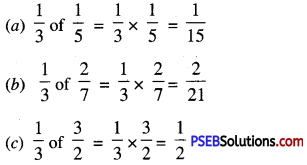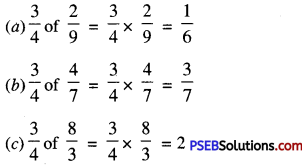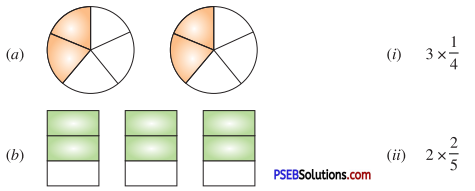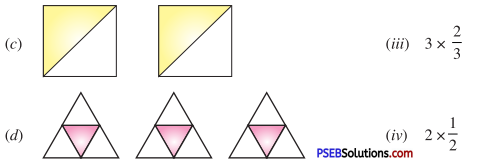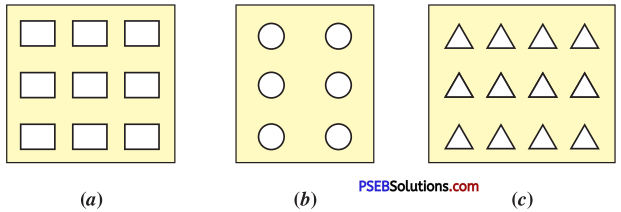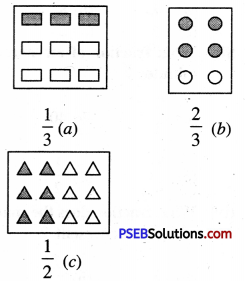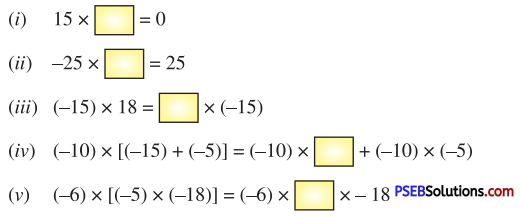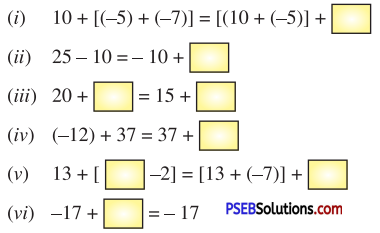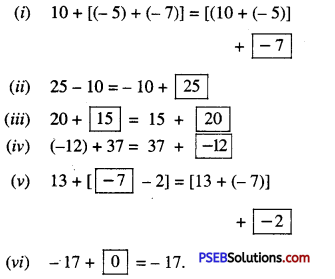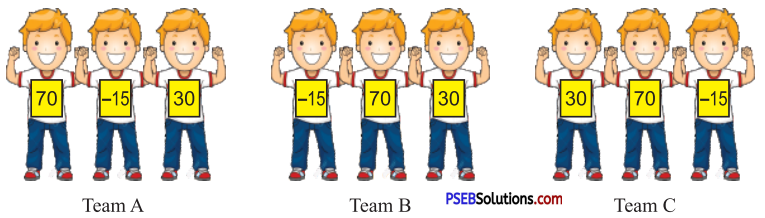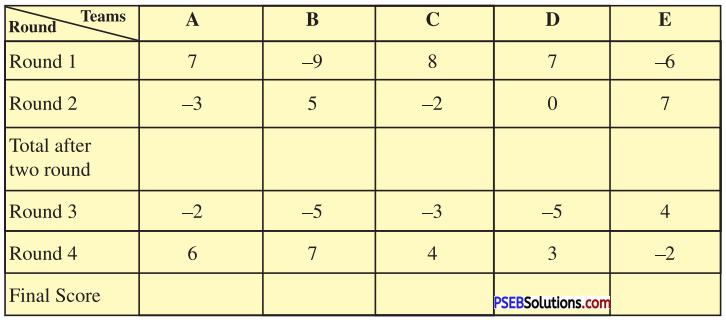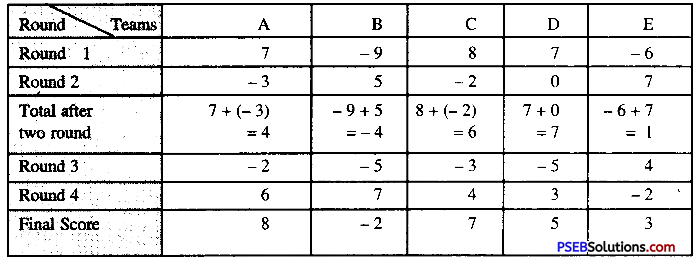Punjab State Board PSEB 7th Class Maths Book Solutions Chapter 4 Simple Equations Ex 4.2 Textbook Exercise Questions and Answers.
PSEB Solutions for Class 7 Maths Chapter 4 Simple Equations Ex 4.2
1. Write the first step that you will use to separate the variable and then solve the equation.
Question (i).
x + 1 = 0
Answer:
Given equation x + 1 = 0
Subtracting 1 from both sides, we get
x + 1 – 1 = -1
or x = – 1
Question (ii).
x – 1 = 5
Answer:
Given equation is x – 1 = 5
Adding 1 to both sides we get
x – 1 + 1 = 5 + 1
or x = 6
Thus x = 6 is the solution of the given equation
Question (iii).
x + 6 = 2
Answer:
Given equation is x + 6 = 2
Subtracting 6 from both sides, we get:
x + 6 – 6 = 2 – 6
or x = – 4
Thus, x = – 4 is the solution of the given equation.
Question (iv).
y + 4 = 4
Answer:
Given equation is y + 4 = 4
Subtracting 4 from both sides we get
y + 4 – 4 = 4 – 4
or y = 0
Thus, y = 0 is the solution of the given equation.
![]()
Question (v).
y – 3 = 3
Answer:
Given equation is y – 3 = 3
Adding 3 to both sides we get
y – 3 + 3 = 3 + 3
or y = 6
Thus, y = 6 is the solution of the given equation.
2. Write the first step that you will use to separate the variable and then sotye the equation :
Question (i).
3x = 15
Answer:
Given equation is 3x = 15
Dividing both sides by 3 we get
\(\frac{3 x}{3}=\frac{15}{3}\)
or x = 5
Question (ii).
\(\frac{P}{7}\) = 4
Answer:
Given equation is \(\frac{P}{7}\) = 4
Multiplying both sides by 7, we get
7 × \(\frac{P}{7}\) = 7 × 4
or p = 28
Thus, p = 28 is the solution of the given equation.
Question (iii).
8y = 36
Answer:
Given equation is 8y = 36
Dividing both sides by 8, we get
\(\frac{8 y}{8}=\frac{36}{8}\)
or y = \(\frac {9}{2}\)
Question (iv).
20x = – 10
Answer:
Given equation is
20x = – 10
Dividing both sides by 20
\(\frac{20 x}{20}=\frac{-10}{20}\)
or x = \(\frac {-1}{2}\)
![]()
3. Give the steps you will use to separate the variable and then solve the equation.
Question (i).
5x + 7 = 17
Answer:
Given equation is 5x + 7 = 17
Subtracting 7 from both sides, we get
5x + 7 – 7 = 17 – 7
or 5x = 10
Dividing both sides by 5, we get
\(\frac{5 x}{5}=\frac{10}{5}\)
or x = 2
Question (ii).
\(\frac{20 x}{3}\) = 40
Answer:
Given equation is \(\frac{20 x}{3}\) = 40
Multiplying both sides by 3, we get
3 × \(\frac{20 x}{3}\) = 3 × 40
or 20x = 3 × 40
Dividing both sides by 20, we get
\(\frac{20 x}{20}\) = \(\frac{3 \times 40}{20}\)
or x = 6
Question (iii).
3p – 2 = 46
Answer:
Given equation is 3p – 2 = 46
Adding 2 to both sides, we get
3p – 2 + 2 = 46 + 2
or 3 p = 48
Dividing both sides by 3, we get:
\(\frac{3 p}{3}=\frac{48}{3}\)
or p = 16
![]()
4. Solve the following equations :
Question (i).
10x + 10 = 100
Answer:
Given equation is 10x + 10 = 100
Subtracting 10 from both sides, we get
10x + 10 – 10 = 100 – 10
or 10x = 90
Dividing both sides by 10, we get
\(\frac{10 x}{10}=\frac{90}{10}\)
or x = 9
Thus x = 9 is the solution of the given equation.
Question (ii).
\(\frac{-p}{3}\) = 5
Answer:
Given equation is \(\frac{-p}{3}\) = 5
Multiplying both sides by – 3, we get
– 3 × \(\frac{-p}{3}\) = -3 × 5
or p = -15
Thus p = – 15 is the solution of the given equation.
Question (iii).
3x + 12 = 0
Answer:
Given equation is 3x + 12 = 0
Subtracting 12 from both sides, we get
3x + 12 – 12 = – 12
or 3x = – 12
Dividing both sides by 3, we get
\(\frac{3 x}{3}=\frac{-12}{3}\)
or x = -4
Thus x = – 4 is the solution of the given equation.
![]()
Question (iv).
2q – 6 = 0
Answer:
The given equation is 2q – 6 = 0
Adding 6 to both sides, we get
2q – 6 + 6 = 0 + 6
or 2q = 6
Dividing both sides by 2, we get
\(\frac{2 q}{2}=\frac{6}{2}\)
or q = 3
Thus, q = 3 is the solution of the given equation.
Question (v).
3p = 0
Answer:
The given equation is 3p = 0
Dividing both sides by 3, we get
\(\frac{3 p}{3}=\frac{0}{3}\)
or p = 0
Thus, p = 0 is the solution of the given equation.
Question (vi).
3s = -9
Answer:
The given equation is
3s = -9
Dividing both sides by 3, we get
\(\frac{3 s}{3}=-\frac{9}{3}\)
or s = – 3
Thus, s = – 3 is the solution of the given equation.