Punjab State Board PSEB 6th Class Computer Book Solutions Chapter 2 Computer Components Textbook Exercise Questions and Answers.
PSEB Solutions for Class 6 Computer Science Chapter 2 Computer Components
Computer Guide for Class 6 PSEB Computer Components Textbook Questions and Answers
1. Fill in the Blanks
Question 1.
Which part of the computer system accepts input from the user?
(a) Input Unit
(b) Output Unit
(c) Control Unit
(d) None of these
Answer:
(a) Input Unit
Question 2.
Which is a part of the CPU?
(a) Control Unit
(b) Memory Unit
(c) ALU
(d) All of above
Answer:
(d) All of above
Question 3.
Which memory stores permanent data in computer system ?
(a) Primary Memory
(b) RAM
(c) Secondary Memory
(d) All of above.
Answer:
(c) Secondary Memory
![]()
Question 4.
Which is a most powerful type of computer ?
(a) Mainframe Computer
(b) Mini Computer
(c) Micro Computer
(d) Super Computer.
Answer:
(d) Super Computer
Question 5.
Which part of computer system gives result as an output to the user ? ‘
(a) Memory
(b) Input Unit
(c) Control Unit
(d) Output Unit.
Answer:
(d) Output Unit.
2. Write the Full Forms
Question 1.
ALU?
Answer:
ALU – Arithmetic and LgicaI Unit.
Question 2.
CPU?
Answer:
CPU – Central Processing Unit
Question 3.
LCD?
Answer:
LCD – liquid Crystal Display
Question 4.
RAM?
Answer:
RAM – Randoni Access Memory
Question 5.
ROM?
Answer:
ROM – Read Only Memory
Question 6.
CU?
Answer:
CU – Central Unit
Question 7.
MU?
Answer:
MU – Memory Unit
Question 8.
IPO?
Answer:
IPO – Input Processing Output.
3. Short Answer Type Questions
Question 1.
Write the name of parts of CPU.
Answer:
The names of three parts of CPU are :
- Input Unit
- Processing Unit
- Output Unit.
Question 2.
What are the types of memories ?
Answer:
The types of memories are :
- Primary Memory
- Secondary Memory
Question 3.
What are Secondary Storage Devices ?
Answer:
Secondary storage devices are the devices which are not directly accessible by CPU. These are used to store the data and instructions for a long time. These devices are magnetic and optical in nature. The storage capacity of these devices is more than primary memory. They have less cost and speed than primary memory.
![]()
Question 4.
What is the function of ALU ?
Answer:
The functions of ALU are to perform arithmetic and logical units. All the calculations are done by this part of the CPU. This part is also responsible for making comparisons.
Question 5.
What is Micro-Computer?
Answer:
Micro computers are used computers which use microprocessors as CPU. Micro or personal computers are the most common computers. These are the computers which are used in homes, schools and offices. These computers are small in size and the cost of this computer is very less.
Question 6.
What are different categories of Computers ?
Answer:
The different categories of computers are:
- Microcomputer
- Mini Computer
- Mainframe Computer
- Supercomputer
4. Long Answer Type Questions
Question 1.
What do you mean by Block Diagram of Computer ? Define its Components.
Answer:
Block Diagram of Computer is a Graphical representation of various steps involved in working of computers. The main parts shown in this block diagram are Input Unit, Processing Unit and Output Unit. The Processing Unit is divided into three parts namely Memory Unit, Control Unit and Arithmetic Logic Unit.
The Central Processing Unit of a computer system is divided into three parts.
- Memory Unit
- Control Unit
- Arithmetic and Logical Unit
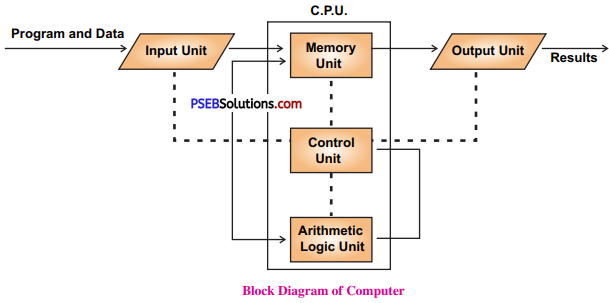
1. Memory Unit:
This unit is also known as storage unit. This unit holds the data and instruction in it. It can store data and instruction temporary and permanently. Many types of memories are used in this unit for special purposes. These memories vary in size, storage capacity, nature of operation, speed and cost.
2. Control Unit:
Control Unit is meant for controlling all the activities of the computer. This unit works as the brain of a computer. It performs all the operations given in the form of instructions. It also controls the functioning of other components of the computer. It controls both input and output units also.
![]()
3. Arithmetic and Logical Unit:
This is the third part of the Central Processing Unit. This unit is related to performing all the arithmetic and logical operations. A lot of calculations are done by computer in each type of work. All these calculations are done by this unit of CPU. Part of Central Processing Unit is integrated within the processor.
Question 2.
How Computer Works ? Explain each term in detail.
Answer:
The process of processing the data is called the processing cycle of a computer. It is the way of processing within a computer system. Three Steps are Involved in this cycle.
1. Input:
This part is related with input of data and instruction. Computers cannot work without proper input. To enter the necessary data and instructions in the computer input unit is required. Man can enter the data and instruction in its own language and that is converted into computer languages by this input unit. There are many types of input devices used for input. Keyboard is the most common input device used to enter textual data. The second common device for input is the mouse. This device is used to point a special part on the screen or to select a command with mouse pointer. The Other common devices which are used for input are microphone, touch screen, scanner etc.
2. Processing :
Processing is the process of acting according to given instructions. This is the main task done by computer as it gets instructions from the computer. The main aim of Computer is to work as per the given instructions. This task is done by the processor of the computer. The processor is just like the brain of a human being. This processor is also known as the Central Processing Unit.
3. Output :
After processing, the data is converted into some information. The user of the computer needs that information from the computer as its result. This result is shown to the user using output devices. The most common output device is a monitor. The other output devices are speaker, printer and plotters.
Activity
Write the given Items in their respective Category :
- RAM
- Keyboard
- Mouse
- ROM
- Hard Disk Drive
- Printer
- Microphone
- Speaker
- USB Pen Drive
- Monitor/LCD.
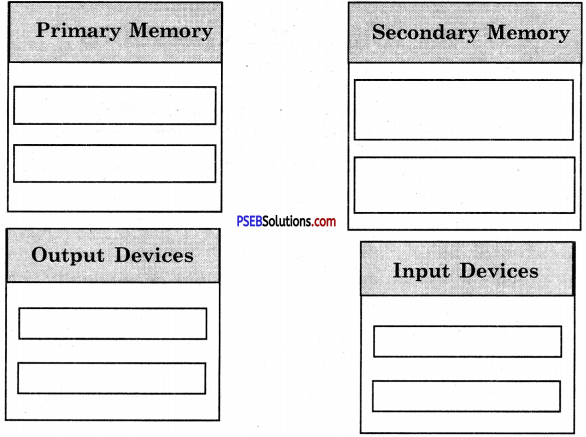
Answer:
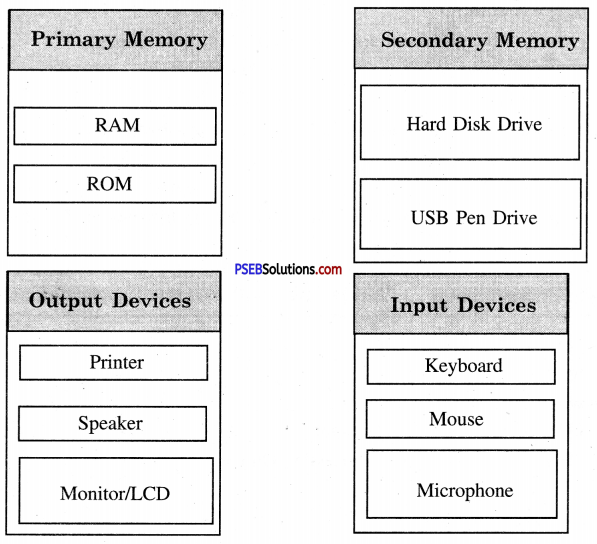
PSEB 6th Class Computer Guide Computer Components Important Questions and Answers
1. Fill in the Blanks
Question 1.
…………… is the process of entering data and instructions to the computer.
(a) Input Devices
(b) Output Devices
(c) CPU
(d) None of these.
Answer:
(a) Input Devices
![]()
Question 2.
The process of saving data and instructions permanently is known as ……………….
(a) Memory
(b) Storage
(c) Processing
(d) Output.
Answer:
(a) Memory
Question 3.
The process of producing results from the data for getting useful information is called ………………
(a) Input
(b) Output
(c) Processing
(d) None of these.
Answer:
(c) Processing
Question 4.
Primary storage is also known as …………….. Memory.
(a) Secondary
(b) Main
(c) Auxiliary
(d) All of these.
Answer:
(b) Main
Question 5.
Secondary storage is also called ……………. storage.
(a) Secondary
(b) Main
(c) Auxiliary
(d) All of these.
Answer:
(c) Auxiliary.
2. Write the Full Forms
1. I/O
2. IPO
Answer.
1. I/O – input/Output
2. IPO – input Processing Output
3. Short Answer Type Questions
Question 1.
Draw the diagram of basic functions of a Computer.
Answer:
The five important functions/operations performed by computer are :
- Take Input: Computer receives data and instructions from user.
- Save : Computer save the information.
- Processing : Computer processes the data.
- Output: Computer gives output after processing.
- Control: Computer controls different parts and all operations.
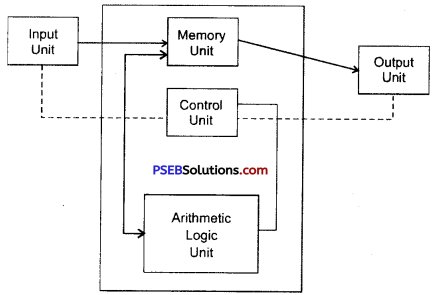
Question 2.
Name the parts of CPU Unit.
Answer:
The three parts of CPU Unit are:
- Arithmetic logic unit.
- Main Memory unit.
- Control unit.
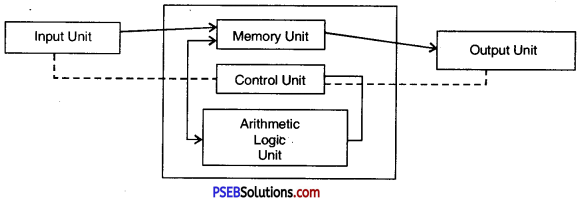
Question 3.
What is Memory ? Name two types of memory.
Answer:
The storage capacity of computer is called memory.
Memory are of two types:
1. RAM – Random Access Memory:
The primary storage is referred to as random access memory (RAM) because it is possible to randomly select and use any location of the memory directly store and retrieve data. It takes some time to any address of the memory as the first address. It is also called read/write memory.
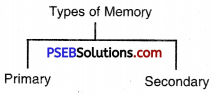
2. ROM:
ROM is an acronym for Read-Only Memory. It refers to computer memory chips containing permanent or semi-permanent data. Unlike RAM, ROM is non-volatile; even after you turn off your computer, the contents of ROM will remain.
![]()
Question 4.
Describe about Laptop.
Answer:
Laptop is a portable personal computer. It is light in weight and small enough. It is very easy to operate in a person’s lap. It has its own battery and can be charged easily as required. It can be carried while travelling.

Question 5.
What is Tablet ?
Answer:
Tablet is very thin portable computer. It is usually battery powered. It has a touch screen as the primary interface of an input device. It has no keyboard and mouse.

4. Long Answer Type Questions
Question 1.
Discuss about Primary Memory.
Answer:
Primary memory is also known as main memory of Computer System. It is directly accessible memory by Microprocessor which is a control unit of CPU. All the instructions and data must be present in primary memory before processing. This memory is also known as main memory of computer. There are two types of primary memories used within the computer.
RAM (Random Access Memory):
This primary memory is the main memory of computer. It is very fast memory of computer. All instructions and data are stored here during processing. This memory is volatile in nature i.e. all contents stored in this memory are lost when power goes off. This device cannot hold data permanently.
ROM (Read Only Memory):
This memory is a permanent memory attached on the motherboard of computer system. Content stored in it cannot be changed as it is read only memory. This memory hold instructions and data required for computer system to start. No write operation is allowed on this memory.
Question 2.
Discuss about Secondary Memory.
Answer:
Secondary Memory
Secondary storage is called auxiliary storage. It is a permanent memory of computer system. As we studied earlier, primary memory RAM is not permanent and ROM do not allow user to store any data on it. So, to provide permanent storage in computer, we use secondary storage devices. This memory is not directly accessible by the processor. It is for storing data not in active use. So it is called non-volatile memory. In a personal computer, secondary storage typically consists of hard disk drive and many removable media like CD, DVD or USB Pen Drive etc.
![]()
Question 3.
Explain Control Unit.
Answer:
Central Processing Unit of a computer system can be divided into three parts:-
- Memory Unit (MU)
- Control Unit (CU)
- Arithmetic Logical Unit (ALU)
1. Memory Unit:
Memory Unit of a computer system is also known as “Storage Unit”. It holds data and instructions in computer system. There are several types of memories. Each of them is having its different role to perform. Their size, storage capacity, nature of operation and speed make them different from each other.
2. Control Unit:
The control unit is the brain of computer. It performs all the operations given in the form of input instructions or programs. It also controls the functioning of all other components of computer. It accepts all the instruction from input unit and generates series of control signals according to the input instructions given. These Control Signals then operate the other parts of the computer. This is the main function of Control unit.
3. Arithmetic Logical Unit (ALU):
This is a core component of computer CPU. As per its name, it performs all the arithmetic and logic related tasks during processing. In digital computer, all the operations are performed logically and contain a lot of calculations to be processed. Processing of arithmetic operations and all logical operations like AND, OR, NOT etc. are done by this part of CPU. This part of computer system is integrated within the “Microprocessor”.
