Punjab State Board PSEB 6th Class Computer Book Solutions Chapter 7 Input Devices Textbook Exercise Questions and Answers.
PSEB Solutions for Class 6 Computer Science Chapter 7 Input Devices
Computer Guide for Class 6 PSEB Input Devices Textbook Questions and Answers
1. Fill in the Blanks
Question 1.
……………. is used to click photos on the computer.
(a) Headphone
(b) Web camera
(c) Speakers
(d) None of these.
Answer:
(b) Web Camera
Question 2.
Bar code Reader consists of ……………
(a) Sensor
(b) Light
(c) Heat
(d) Magnetic.
Answer:
(a) Sensor
![]()
Question 3.
………….. is a pointing device.
(a) Headphone
(b) Keyboard
(c) Mouse
(d) Web Camera
Answer:
(c) Mouse
Question 4.
………….. is used to add text and picture in computer.
(a) Printer
(b) Scanner
(c) Speakers
(d) Mouse
Answer:
(b) Scanner
Question 5.
keys are used to. move cursor in all directions.
(a) Arrow
(b) Special
(c) Function
(d) Numeric.
Answer:
(a) Arrow.
2. Very Short Answer Type Questions
Question 1.
Which device is used to capture pictures on the computer?
Answer:
Web Camera.
Question 2.
Which part of Paint window is used to move screen?
Answer:
Window Border.
Question 3.
How many function keys are there on a keyboard?
Answer:
12.
![]()
Question 4.
Which device is used to control video games?
Answer:
Joy Stick.
Question 5.
Which keys are used to move cursor?
Answer:
Arrow Keys.
3. Short Answer Type Questions
Question 1.
Define input devices.
Answer:
Input devices are those devices which are used to enter data and instructions in the computer.
Question 2.
Write the name of any six input devices.
Answer:
The name of 6 input devices are :
- Keyboard
- Mouse
- Scanner
- Webcam
- Light Pen
- Joy Stick.
Question 3.
Write a short note on Joy Stick.
Answer:
Joy Stick is a pointing device which is used to give input to the computer. A Joy Stick consists of a base and a stick on it. This stick can be moved in all four directions. With the movement of the stick the mouse pointer moves on the computer screen. Joy Sticks are mainly used to play games on the computer.
![]()
4. Long Answer Type Questions
Question 1.
Explain any two input devices.
Answer:
The two most commonly used input devices are :
1. Keyboard :
Keyboard is the main input device used in computers. This device is used to enter textual data to the computer. The keyboard is a flat device which has various keys on it. When a key is pressed on the keyboard, it is a special signal to the computer. There are many types of keys available on the keyboard. Also many types of keyboards are available in the market. The user can use the keyboard as per his convenience.
Types of Keys :
Keyboard has the following types of keys. These are :
- Alphabetical Keys
- Numeric Keys
- Functional Key
- Special Keys
- Arrow Keys
- Special Symbols Keys.
2. Mouse :
Mouse is an important input pointing device. It is used to control cursor movements on the screen. It is a small hand holding device. It is also called a pointing device. Generally it has three buttons. It is called a mouse because of its shape. Mouse is rolled over a flat surface. As you move a mouse, the cursor also moves on the screen in the same direction.
![]()
3. Mouse Pad :
The pad on which we move the mouse is known as the Mouse pad. Mouse has following three buttons :
- Left Button
- Right Button
- Scroll Button.
Question 2.
Write a note on Bar Code Reader.
Answer:
A Bar code reader (or Bar code scanner) is an electronic device for reading printed bar codes. Like a flat bed scanner, it consists of a light source, a lens and a light sensor translating optical impulses into electrical ones. It is used in shops, stores for different purposes. These are helpful in stores in order to maintain accurate and updated inventory monitoring. They can help to determine the price of an item. It is a fixed input gadget that is used to capture and read information enclosed in a bar code. This device consists of a scanner.
Question 3.
What is Mouse ? Explain the functions of Mouse Buttons.
Answer:
Mouse is an important Input Pointing device. It is used to control cursor movements on the screen. It is a small hand holding device. It is also called a pointing device. Generally it has three buttons. It is called a mouse because of its shape. Mouse is rolled over a flat surface. As you move a mouse, the cursor also moves on the screen in the same direction.
Mouse has following three buttons :
- Left Button
- Right Button
- Scroll Button
(i) Left Button :
Generally left button is used for selecting an item or running a program. When the left button on the mouse is pressed then it is called a “click” operation. When this button is pressed twice, it is called “Double Click”. The programs are opened with double click. While things are selected with a single click.
![]()
(ii) Right Button :
When we press the right button, it is called right click. It is used to open a shortcut menu.
(iii) Scroll Button :
It is just like a wheel fixed in the centre of the left and right button of the mouse. It rotates the screen which is called scrolling. It is used to move the screen up and down.
Question 4.
What are pointing devices? Explain with Examples.
Answer:
Pointing devices are those devices which are used to point on screen for or providing instructions to the computer. These devices are used on graphical user interfaces only. Most of these devices control the pointer on the computer screen. These are used to click or select command from the computer screen. There are lot of pointing devices used these days.
Few of these pointing devices are :
- Mouse
- Joy Stick
- Light Pen
Question 5.
Explain Special Keys and their functions.
Answer:
As the name suggests special keys are used for special purposes. Each special key is used to perform a specal function. Some special keys with their functions are mentioned as under :
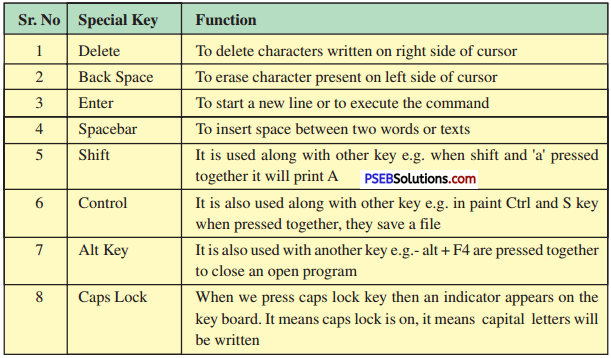
Group Activity:
Take the students to computer lab in a group to Identify the Keyboard’s keys. Let’s count and write the no. of keys of given type on your keyboard in a list below :
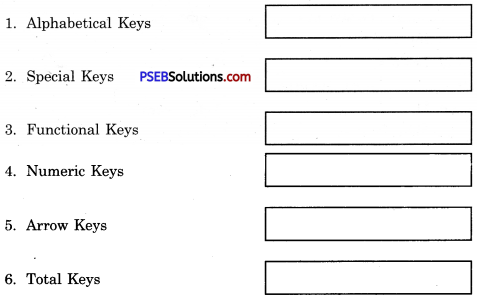
Answer:
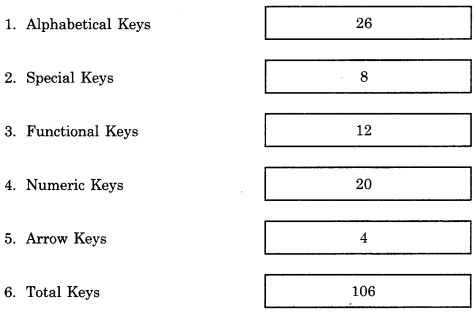
![]()
PSEB 6th Class Computer Guide Input Devices Important Questions and Answers
1. Fill in the Blanks
Question 1.
……………… devices gives input to computer.
(a) Input
(b) Output
(c) Process
(d) Control.
Answer:
(a) Input
Question 2.
………………… sends pictures to computer.
(a) Mouse
(b) Web camera
(c) Light Pen
(d) Monitor.
Answer:
(b) Web Camera
Question 3.
…………………….. its used to play video games.
(a) Mouse
(b) Screen
(c) Joy Stick
(d) Keyboard.
Answer:
(c) Joy Stick
Question 4.
……………. is used to enter text.
(a) Mouse
(b) Touch Screen
(c) Keyboard
(d) Light Pen.
Answer:
(c) Keyboard.
![]()
2. Very Short Answer Type Questions
Question 1.
How many buttons does a common computer mouse has?
Answer:
Three.
Question 2.
What is Light Pen ?
Answer:
Light pen is an input device which is used to draw on screen.
Question 3.
What is Joy Stick ?
Answer:
Joy Stick is an input device used to control pointer on screen.
Question 4.
What is Touch Screen ?
Answer:
Touch screen is a display screen used to get input using fingers.
Question 5.
Name any 6 input devices.
Answer:
Keyboard, Mouse, Scanner, Touch pad, Bar code reader, Light pen.
![]()
Question 6.
What is Biometric ?
Answer:
Biometric is an input device which gets the input from human body.
Question 7.
What is electronic signature pad ?
Answer:
It is an input device which is used to get digital signature of user.
3. Short Answer Type Questions
Question 1.
What are Input Devices ?
Answer:
An input device is a device which is used to enter data and instructions in the computer, It means input devices read data into a computer system. It allows users to interact with computers and control it.
Question 2.
What is Microphone?
Answer:
Microphone is an input device which is used to input voice or audio in the computer. It is a mic, which is connected to computer using some wire. It is also used to give voice commands to computer.
Question 3.
What do you mean by Web Camera?
Answer:
A web camera is just like a digital camera attached to a computer. It gives pictures and videos as input to the computer. Web Camera is used to click photographs. It works similar to a digital camera, but the web camera saves photos on the computer. Web camera is not an expensive device. We can use this device for video conferencing.
Question 4.
What do you mean by Scanner?
Answer:
Scanner is an input device. It is used to add text and pictures on the computer. It works like a Photostat Machine. Scanner scans a picture or document and gives it to the computer in the form of a digital signal. Scanners are available in many types and shapes in the market.
4. Long Answer Type Questions
Question 1.
Explain Keybaord and its Keys.
Answer:
This is main Input Device. A Keyboard is a device with set of keys that enables you to enter text data in to a computer. A keyboard has many buttons which are called keys. A keyboard is used for typing letters, words, numbers and special symbols. It is a standard input device. Number of Keys on a keyboard can be vary among different types of keyboards.

Types of Keys : Keyboard has following types of Keys. These are
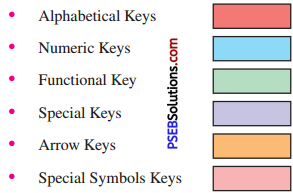
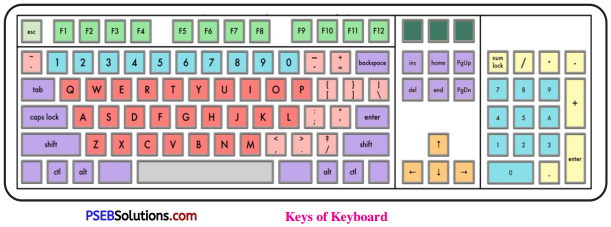
Alphabetical Keys (A to Z) : Alphabet keys are used to type characters. These keys are present in the middle of the keyboard. All the keys A to Z are called alphabet keys.
Numeric Keys (0 to 9): The numeric keys are used to type numbers. These keys are present below the functional keys. On the right side of keyboard a special pad is present. It contains 17 keys. This key pad is called numeric key pad.This pad is similar to calculator, because along with numbers it also has mathematical signs and enter key. On the left top of the pad, a key named num lock is also provided. The Key’s of this key pad works if num lock is on. The status indicated by the indicator on the keyboard.
![]()
Functional keys (F1 to F12): These are 12 keys. These are from F1 to F12. These are located at the top of the keyboard. The function of these keys can be different for different program. Eg. F1 key is generally used for help
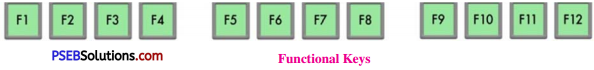
Special Keys: Each special key is used to perform a special function. Some special key with their functions are mentioned as under
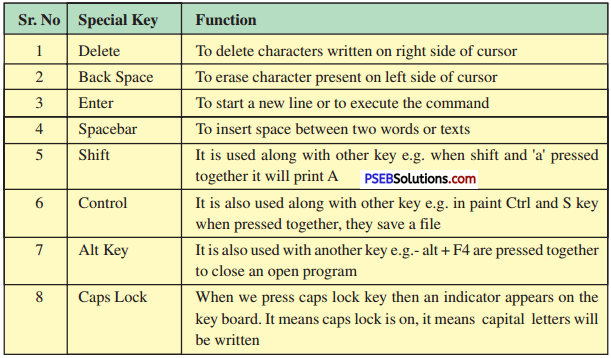
Arrow Keys : These are used to move cursor. These are four in number. These can move up, down, left, right. Arrow Keys are used to
move the cursor in all directions.
Special Symbol Keys :
These are special symbols used in typing to represent some special meaning. These symbols are used to represent pause in sentence, full stop, arithmetic operations etc.
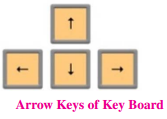
Question 2.
Write a note on Bar Code.
Answer:
A Barcode reader (or Barcode scanner) is an electronic device for reading printed barcodes. Like a flatbed scanner, it consists of a light source, a lens and a light sensor translating optical impulses into electrical ones. It is used in shops, stores for different reasons. These are helpful in stores in order to maintain accurate and updated inventory monitoring. They can help to determine the price of an item. It is a fixed input gadget that is used to capture and read information enclosed in a bar code. This device consists of scanner.

Question 3.
What do you mean by Mouse? Explain.
Answer:
Mouse is an important Input device. It is used to control cursor movements on the screen. It is a small hand holding device. It is also called pointing device. Generally it has three buttons. It is called mouse because of its shape. Mouse is rolled over a flat surface. As you move a mouse, the cursor also moves on the screen in same direction
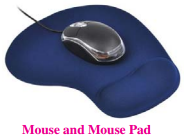
Mouse pad : The pad on which we move the mouse is known as the Mouse pad.
Mouse has following three buttons:
- Left Button
- Right Button
- Scroll Button
Left Button : Generally left button is used for selecting an item or running a program. When left button on mouse is pressed then it is called “click” operation. When This button is pressed twice, it is called “Double Click”. The programs are opened with double click. While things are selected with single click.
![]()
Right Button : When we press right button, it is called right-click. It is used to open shortcut Menu.
Scroll Button : It is just like a wheel fixed in the centre of left and right button of mouse. It rotates the screen which is called scrolling. It is used to move screen up and down.
