Punjab State Board PSEB 6th Class Computer Book Solutions Chapter 8 Output Devices Textbook Exercise Questions and Answers.
PSEB Solutions for Class 6 Computer Science Chapter 8 Output Devices
Computer Guide for Class 6 PSEB Output Devices Textbook Questions and Answers
1. Fill in the Blanks
Question 1.
Monitor is soft and is hard output device.
(a) Printer
(b) Plotter
(c) Both of these
(d) None of these.
Answer:
(a) Printer
Question 2.
………….. is used to listen to sound of computer
(a) Printer
(b) Speaker
(c) Microphone
(d) Mouse.
Answer:
(b) Speaker
![]()
Question 3.
……………. prints output on paper
(a) Printer
(b) Keyboard
(c) Mouse
(d) Speaker.
answer:
(a) Printer
Question 4.
……………. printer prints by joining dots
(a) Dot matrix
(b) Inkjet
(c) Laser
(d) None of these
answer:
(a) Dot Matrix
Question 5.
Monitors are of …………. types.
(a) 2
(b) 3
(c) 4
(d) 5
answer:
(a) 2
Question 6.
Headphones are also called …………
(a) IPhone
(b) Earphone
(c) Both of these
(d) None of these
answer:
(b) Earphone.
![]()
2. Short Answer Type Questions
Question 1.
What are output devices?
Answer:
Output devices are those devices which are used to get output from the computer.
They can give us soft as well as hard copies of output.
Question 2.
What are Speakers?
Answer:
Speaker is an output device which is used to get sound output from the computer. It is connected to sound card in the computer.
Question 3.
Where is projector used ?
Answer:
Projectors are used to display the output in big size. These are mainly used in meetings or to display presentations to a large number of people. They are also used in the classroom for teaching.
![]()
Question 4.
What are the types of printers ?
Answer:
The different types of printers are :
- Dot Matrix printer
- Ink printer
- laser printer.
Question 5.
Write a note on Printer ?
Answer:
Printer is an output device which is used to get a hard copy of the output. They can print black and white as well as in color. There are many types of printers available these days. Printers give the output on paper.
Question 6.
Write the name of any three output devices.
Answer:
The name of three output devices are :
- Printer
- Monitor
- Speaker.
3. Long Answer Type Questions
Question 1.
Write note on the monitor and its types.
Answer:
Monitor is also called visual display terminal. It is used to get a soft copy of the output. It is the most common output device. It looks like a television screen.
![]()
There are different kinds of monitors available these days:
- Cathode ray tube
- Flat panel display
1. Cathode ray tube monitor :
These monitors were used in earlier days. These monitors use cathode ray technology to display the information. These look like bulky television sets. The size of these monitors is measured by the diagonal length on the screen. Monitors are available in 15, 17, 19 and 21 inches screens. Initially these were black and white but now colored monitors are also available.
2. Flat panel display monitors:
These are the monitors which have a thin display portion. These are reduced in volume, weight and Pi requirement. These monitors can be hung up on the walls. We can see these monitors on calculators, video games, laptop computers etc. These monitors consume less power. Some examples of flat panel display monitors are LCD, LED and plasma.
![]()
Question 1.
Write the difference between Input and Output Devices.
Answer:
Following are the differences between input and output devices :
Input devices:
- These are used to give input to computer
- Data and instructions are given as input using these devices
- Input devices are available in large categories
- Some common input devices are keyboard, mouse, scanner, web camera
Output devices:
- These devices are used to get output from the computer
- After processing information is taken using these devices
- The categories of availability of in output devices is less
- The common output devices are printer, monitor, speaker
Activity
Let’s check our knowledge in the form of an activity. Count the devices in your school and fill in the boxes against their names. Also Tick (V) in the related box for each device type:
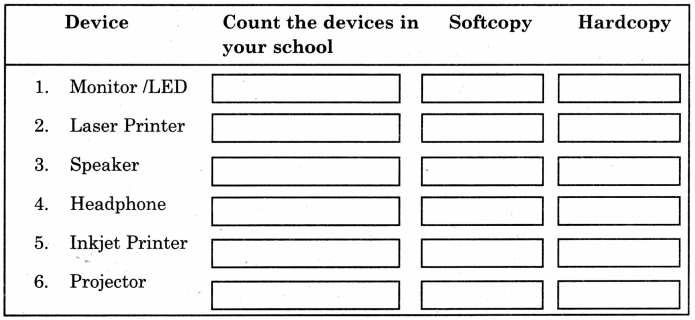
Answer:
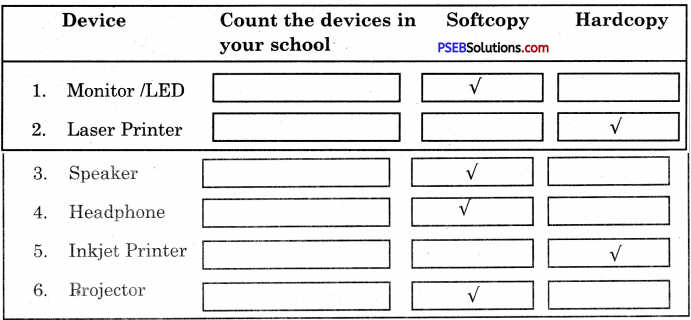
PSEB 6th Class Computer Guide Output Devices Important Questions and Answers
1. Fill in the Blanks
Question 1.
Speakers give ………….. type of output.
(a) Speed
(b) Light
(c) Sound
(d) Text
Answer:
(c) Sound
Question 2.
Headphone work like ……………..
(a) Monitor
(b) Speaker
(c) Printer
(d) Projector
Answer:
(b) Speaker
![]()
Question 3.
displays large images ………………
(a) Monitor
(b) Printer
(c) Projector
(d) Plotter
Answer:
(c) Projector
Question 4.
…………….. prints large images
(a) Printer
(b) Plotter
(c) Speaker
(d) Projector
Answer:
(b) Plotter.
2. Short Answer Type Questions
Question 1.
Name different types of output devices.
Answer:
Output devices are of following types:
- Monitor
- Printer
- Speaker
- Headphone
- Plotter
- Projector.
Question 2.
Name the types of monitors.
Answer:
Monitors are of two types:
- Cathode Ray Tube Monitor
- Flat Panel Display Monitor.
Question 3.
Where the projectors are used?
Answer:
Projectors are used to display large display to large number of audience.
![]()
Question 4.
Name the types of printers.
Answer:
Printers are of following types:
- Dot Matrix Printer
- Inkjet Printer
- Laser Printer
Question 5.
Writer a note on Plotter.
Answer:
Plotter is an output device which is used to print big sized text and images. It works like printer but on large scale. It is used in CAD. Plotters are of different types.
Question 6.
Name the devices which can be used as both input and output devices.
Answer:
Pendrive, CD, DVD, Modem, Touch Screen.
Question 7.
What are speakers?
Answer:
Speakers are output devices which are used to give audio output. We can listen music, songs etc. using speakers. Speakers are of many types.
![]()
Question 8.
What do you mean by headphones?
Answer:
Headphones are output device which work like speakers. They are used by placing in ears. They are also called ear phones.
3. Long Answer Type Questions
Question 1.
What are printers? Explain three types of printers.
Answer:
Printer prints output on paper. It is a hard output device. The output of printer is permanent. Its output can be preserved. Printers are available with different speed resolution and size in the market. Black and white as well as coloured Printers are available now a days. Coloured printers
give coloured printout.
Printers are of three types:
- Dot matrix Printer
- Inkjet Printer
- Laser Printer
Dot Matrix Printer:
This type of printers prints by joining dots. Its printing cost is very low.Its speed is slow and their printing output is very poor. It produces sound while working. The resolution of its printing is very low
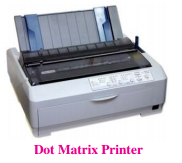
Inkjet Printer:
This type of printer is an example of coloured printer. These printers are having less cost and it does not produce sound while working. Its speed is faster than dot matrix printer. The running cost of this type of printers is very high.

Laser Printer:
This type of printers is both black and white as well as coloured. These printers are very costly. Their speed is very fast as compared to other printers. Their printing quality is very high. They work silently and their running cost is very low. These printers are most widely used due to their less running cost and very high printing quality.

![]()
Question 2.
Differentiate between CRT and Flat Panel Display.
Answer:
CRT Monitor:
- CRT monitors are big in size
- CRT monitors are heavy
- They produce large amount of heat.
- They use more electricity
- CRT monitors are cheaper
Flat Panel Display Monitors:
- Flat panel monitors are small in size
- Flat panel monitors are light weight
- Flat panel produce very less heat
- They use less electricity
- These monitors are costly
