Punjab State Board PSEB 9th Class Computer Book Solutions Chapter 3 Networking Textbook Exercise Questions and Answers.
PSEB 9th Class Computer Science Chapter 3 Networking
Computer Guide for Class 9 PSEB Networking Textbook Questions and Answers
1. Fill in the Blanks
1. ……………………………. is a group of two or more computers.
(a) Network
(b) Internet
(c) Wireless
(d) Topology
Answer:
(a) Network
2. ………………………………. is the normal computer system that is connected to the network for sharing of resources.
(a) Server
(b) Client/Node
(c) LAN
(d) WAN.
Answer:
(b) Client/Node
3. …………………………. is a device that allows you to connect multiple computers to a single network device
(a) HUB
(b) BUS
(c) Ring
(d) Star.
Answer:
(a) HUB
![]()
4. In ………………………… network, a single cable is shared by all the devices and data travel only in one direction.
(a) Single Ring
(b) Dual ring
(c) MAN
(d) LAN.
Answer:
(a) Single Ring
5. ………………………… prepares information and sends it.
(a) Protocol
(b) Receiver
(c) Sender
(d) Hub.
Answer:
(c) Sender
2. True/False
1. LAN covers a large geographic area.
Answer:
False
2. In full-duplex, information can move in both directions.
Answer:
True
3. Protocols are rules under which data transmission takes place.
Answer:
True
4. The network does not provide security to us.
Answer:
False
5. The efficiency of the network is increased with the increase of computers.
Answer:
False.
3. Short Answer Type Questions
Question 1.
Name any four Network topologies.
Answer:
The main types of Network Topologies are as under:
- Bus topology
- Ring topology
- Star topology
- Tree topology
- Mesh
- Hybrid topology
Question 2.
Define the computer that is used for networking.
Answer:
A computer network is an interconnected collection of a group of two or more autonomous computers that are linked together to share information and resources. Here autonomous means, there is no master and slave relationship and all computers are equal and free to act independently. The computer network enables to share the resources. Basically, the computer network is a collection of computers, printers, and other equipment, which are connected together so that they can communicate with each other. The components in a network system are normally connected together through a cable, however, the connection may be wireless.
![]()
Question 3.
Write a short note on Routers.
Answer:
A Router is a* network device that typically operates at the network layer of the OSI model. A Router performs its job by examining the network layer data packet (Ethernet Frame) and forwarding the packet to other devices based on IP Addresses. Both switches and bridges function using the addressing system, also known as MAC addresses. Each port of a network switch is in a separate collision domain and therefore Switches are used to divide a big collision domain into multiple smaller collision domains
Question 4.
Write a note on Hub.
Answer:
Hub is a device that splits a network connection into multiple computers. Hubs were the common network infrastructure devices used for Local Area Network (LAN) connectivity. Hubs function as the central connection point for Local Area Network (LAN). Hubs are designed to work with Twisted pair cabling and normally use an RJ45 jack to connect the devices. Network devices (Servers, Workstations, Printers, Scanners, etc) are attached to the hub by individual network cables. Hubs usually come in different shapes and different numbers of ports.
Question 5.
What are the two types of ring topologies?
Answer:
In a ring topology, all computers are connected via a cable that loops in a ring or circle. A ring topology is a circle that has no start and no end and terminators are not necessary for a ring topology. Signals travel in one direction on a ring while they pass from one computer to the next, with each computer regenerating the signal so that it may travel the distance required.
4. Long Answer Type Questions
Question 1.
What is Network? Explain the advantages and disadvantages of the network.
Answer:
Computer networking is the practice of interfacing two or more computing devices with each other for the purpose of sharing data. Computer networks are built with a combination of hardware and software components.
Advantages of Network :
- File Sharing. The major advantage of a computer network is that it allows file sharing and remote file access.
- Resource Sharing. Resource sharing is another important benefit of a computer network.
- Inexpensive Set-Up. Shared resources mean a reduction in hardware costs. Shared files mean a reduction in memory requirement, which indirectly means a reduction in file storage expenses.
Disadvantages of Network :
- Security Difficulties. Since there is already a huge number of people who are using computer networking in sharing some of their files and resources, your security would be always at risk.
- Presence of Computer Viruses and Other Malware. There are instances that the stored file you have in your gadget is already destroyed because there are already viruses that corrupt your file.
![]()
Question 2.
Write information about the parts of computer networks.
Answer:
A Data Communication system has the following components :
- Message: It is the information or data to be communicated. It can consist of text, numbers, pictures, sound or video, or any combination of these.
- Sender: It is the device/computer that generates and sends that message.
- Receiver: It is the device or computer that receives the message. The location of the receiver computer is generally different from the sender’s computer. The distance between sender and receiver depends upon the types of networks used in between.
- Medium: It is the channel or physical path through which the message is carried from the sender to the receiver. The medium can be wired like twisted-pair wire, coaxial cable, fiber-optic cable, or wireless like a laser, radio waves, and microwaves.
- Protocol: It is a set of rules that govern the communication between the devices. Both sender and receiver follow the same protocols to communicate with each other.
Question 3.
Write about the types of networks.
Answer:
Ahead are the types of computer networks :
Local Area Network (LAN)
This is one of the original categories of network, and one of the simplest. LAN networks connect computers together over relatively small distances, such as within a single building or within a small group of buildings.
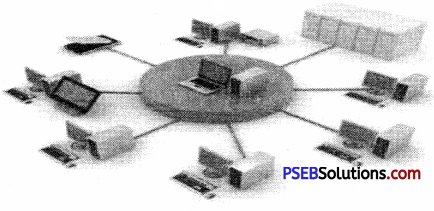
Wide Area Network (WAN)
This is another of the original categories of network, and slightly more complex in nature. WAN networks connect computers together over large physical distances, remotely connecting them over one huge network and allowing them to communicate even when far apart. The Internet is a WAN and connects computers all around the world together.
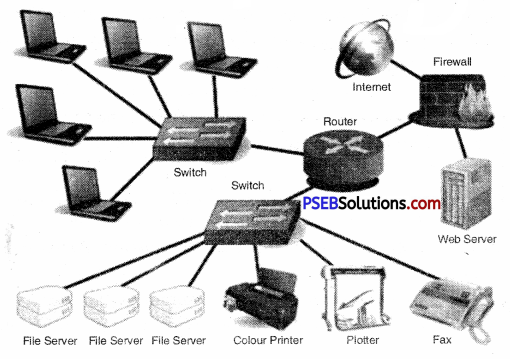
Metropolitan Area Network
This is a network that is larger than a LAN but smaller than a WAN and incorporates elements of both. It typically spans a town or city and is owned by a single person or company, such as a local council or a large company.
![]()
Question 4.
What are the methods of data transmission?
Answer:
The way in which data is transmitted from one place to another is called data transmission mode. It is also called the data communication mode. It indicates the direction of the flow of information. Sometimes, data transmission modes are also called directional modes.
Types of Data Transmission Modes
Different types of data transmission modes are as follows :
- Simplex mode
- Half-duplex mode
- Full-duplex mode
1. Simplex Mode. In simplex mode, data can flow in only one direction. In this mode, a sender can only send data and cannot receive it. Similarly, a receiver can only receive data but cannot send it. Data sent from computer to printer is an example of simplex mode.
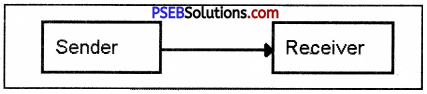
2. Half-Duplex Mode. In half-duplex mode, data can flow in both directions but only in one direction at a time. In this mode, data is sent and received alternatively. It is like a one-lane bridge where two-way traffic must give way in order to cross the other.

3. Full-Duplex Mode. In full-duplex mode, data can flow in both directions at the same time. It is the fastest directional mode of data communication. The telephone communication system is an example of a full-duplex communication mode. Two persons can talk at the same time. Another example of the fully-duplex mode in daily life is automobile traffic on a two-lane road. The traffic can move in both directions at the same time.
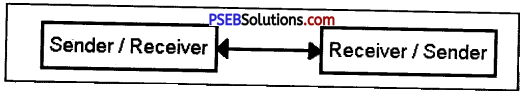
PSEB 9th Class Computer Guide Networking Important Questions and Answers
Fill in the blanks
1. Process of error for data communication is called …………………………………..
(a) Delivery
(b) Accuracy
(c) Protection
(d) Protocol.
Answer:
(b) Accuracy
2. …………………………. receive information.
(a) Sender
(b) Receiver
(c) Protocol
(d) Medium.
Answer:
(b) Receiver
3. Graphical representation of Network devices is called.
(a) Topology
(b) Network
(c) Ring
(d) Cable.
Answer:
(a) Topology
4. …………………. Topology uses common wire.
(a) Ring
(b) Star
(c) Bus
(d) Tree.
Answer:
(c) Bus
True or False
1. A node is a workstation that is connected to a computer.
Answer:
True
2. MAN is a network that spreads in a city.
Answer:
True
3. Data transfer rate is in Giga Bytes per second.
Answer:
False
4. NIC connects servers and workstations.
Answer:
True
5. URL means Uniform resource locator in the network.
Answer:
True
6. 1 GBPS = 1,000,000,00
Answer:
False
7. Air has an unguided transmission medium.
Answer:
True
8. A hub helps you to connect to a network.
Answer:
True
9. Bandwidth is the capacity to transfer signals.
Answer:
True
10. Available copy of a file can be used in a computer network, in case of availability of multiple copies.
Answer:
True
![]()
Short Answer Type Questions
Question 1.
Define Network.
Answer:
A network is a set of devices connected by physical media links. A network is recursively is a connection of two or more nodes by a physical link or two or more networks connected by one or more nodes.
Question 2.
What is a LAN?
Answer:
LAN is short for Local Area Network. It refers to the connection between computers and other network devices that are located within a small physical location.
Question 3.
What is a node?
Answer:
A node refers to a point or joint where a connection takes place. It can be a computer or device that is part of a network. Two or more nodes are needed in order to form a network connection.
Question 4.
Describe Network Topology.
Answer:
Network Topology refers to the layout of a computer network. It shows how devices and cables are physically laid out, as well as how they connect to one another.
Question 5.
How does a network topology affect your decision in setting up a network?
Answer:
Network topology dictates what media you must use to interconnect defaces. It also serves as the basis on what materials, connector, and terminations that is applicable for the setup.
![]()
Question 6.
What is WAN?
Answer:
WAN stands for Wide Area Network. It is an interconnection of computers and devices that are geographically dispersed. It connects networks that are located in different regions and countries.
Question 7.
Define star topology.
Answer:
Star topology consists of a central hub that connects to nodes. This is one of the easiest to set up and maintain.
Question 8.
What advantages does fiber optics have over other media?
Answer:
One major advantage of fiber optics is that is it less susceptible to electrical interference. It also supports higher bandwidth, meaning more data can be transmitted and received. Signal degrading is also very minimal over long distances.
Question 9.
What is the difference between a hub and a switch?
Answer:
A hub acts as a multiport repeater. However, as more and more devices connect to it, it would not be able to efficiently manage the volume of traffic that passes through it. A switch provides a better alternative that can improve the performance especially when high traffic volume is expected across all ports.
Question 10.
Define networking.
Answer:
Networking refers to the interconnection between computers and peripherals for data communication. Networking can be done using wired cabling or through wireless links.
Question 11.
What is mesh topology?
Answer:
Mesh topology is a setup wherein each device is connected directly to every other device on the network. Consequently, it requires that each device have at least two network connections.
![]()
Question 12.
What is the difference between logical and physical topology?
Answer:
Logical topology: The logical topology defines how the media is accessed by the hosts. It is used to describe the arrangement of devices on a network and how they communicate with one another. It is also referred to as Signal Topology.
Physical topology: The physical topology defines the actual layout of the wire i.e. media. It is concerned with the physical layout of the network; how the cables are arranged; and how the computers are connected. The physical topology of a network refers to the configuration of cables, computers, and other peripherals.
Long Answer Type Questions
Question 1.
What is physical, and wireless media used in networking?
Answer:
Physical media:
- Twisted pair cable – consists of two independently insulated wires twisted around each other
- Coaxial cable – consists of an insulated center wire grounded by a shield of braided wire Fiber optic cable – contains hundreds of clear fiberglass or plastic fibers
- ISDN line – a special digital telephone line that transmits and receives information at very high speeds
Wireless media:
- Microwave system – transmits data via high-frequency radio signals through the atmosphere
- Satellite system – receive signals from the earth, amplify them, and then transmit back these signals to the appropriate locations on the earth.
- Cellular technology – uses antennae resembling telephone towers to pick up radio signals within a specific area.
Question 2.
What are the various disadvantages of networking?
Answer:
Disadvantages of computer networks :
Computer networks are very helpful when it comes to sharing resources and saving time and money but this technology has some disadvantages too. The most common disadvantages of computer networks are as follows :
1. Expensive: The first and foremost disadvantage of computer networks is that they are expensive to purchase and maintain. The cabling and installation of a large-sized computer network are very costly.
2. Data Security: Special security measures are needed to stop users from using programs and data that they shouldn’t have access to. The proper permissions must be issued to various users according to their nature of work. The proper password validation check must be applied for the authorization and authentication of the user.
3. Manager dependence: The complex networks require a network manager to keep it running. The major problem with networks is that their efficiency is very dependent on the skill of the network manager. A badly managed network may operate less efficiently than non-networked computers. Also, a badly run network may allow external users into it with little protection against them causing damage.
4. Vulnerable to hackers and viruses: Computer networks are very vulnerable to hackers and viruses. For example, if the network is poorly implemented, improper communication may take place. This may lead to the situation in which the private or important mails can be seen by other users or hackers and this may result in loss of privacy or corrupt information system. Secondly, the virus on one system in a network can affect the whole computer network and could prove fatal for the organization.
5. Social problems: Computer networks pose social problems when people post offensive views about sensitive issues like religion, sex, and politics. The newsgroup or bulletin boards allow people«to exchange messages freely on the network. This could lead to a problem because” they are not restricted to post materials on any subject including deeply offensive views regarding religion, caste or creed, etc.
