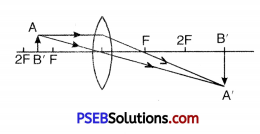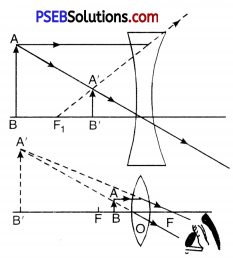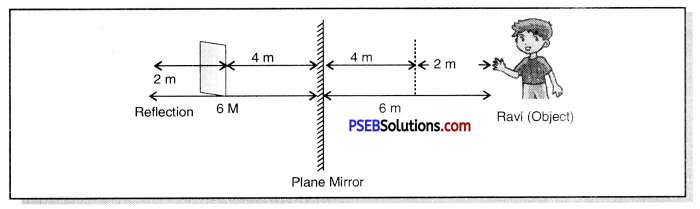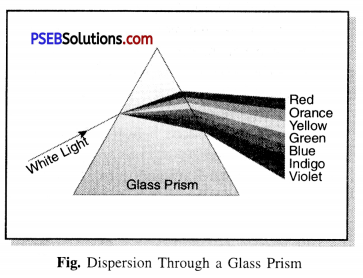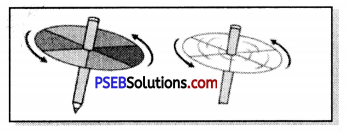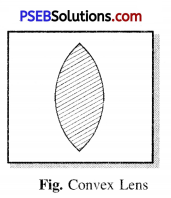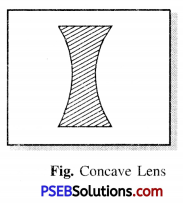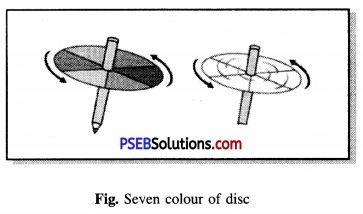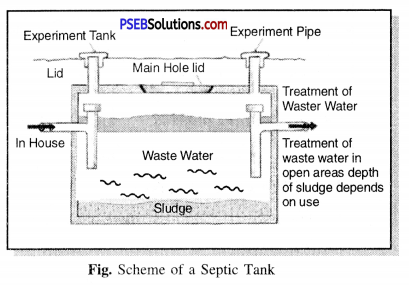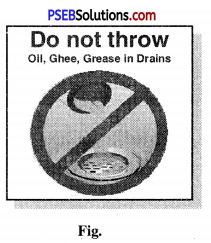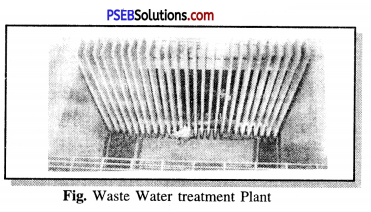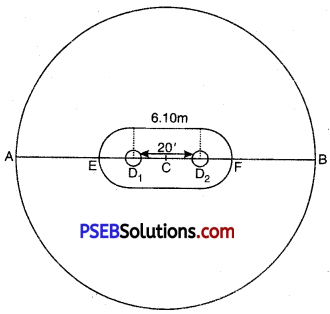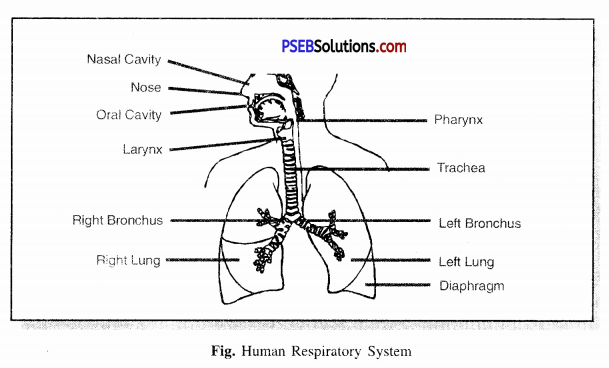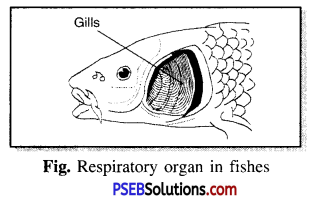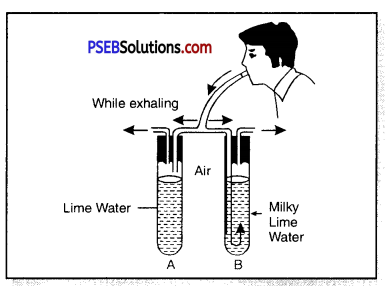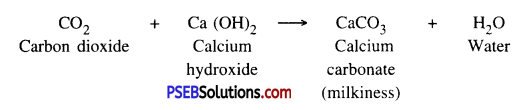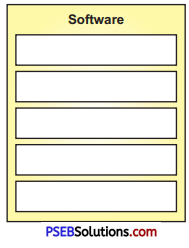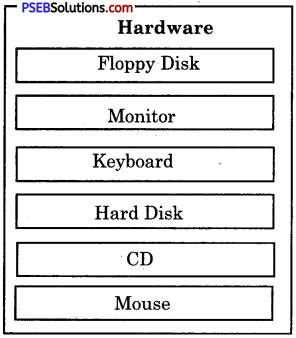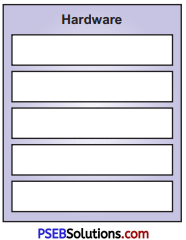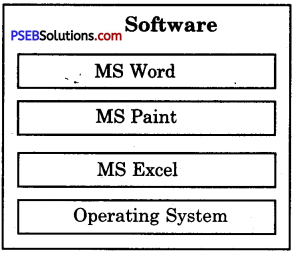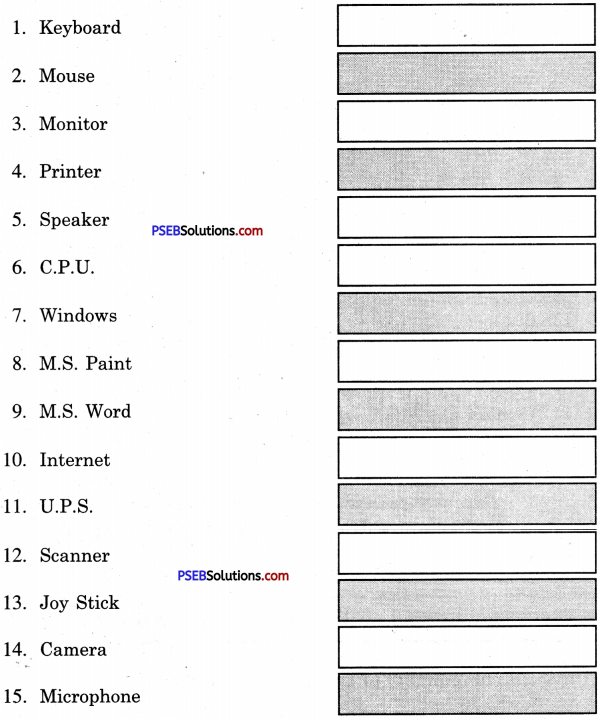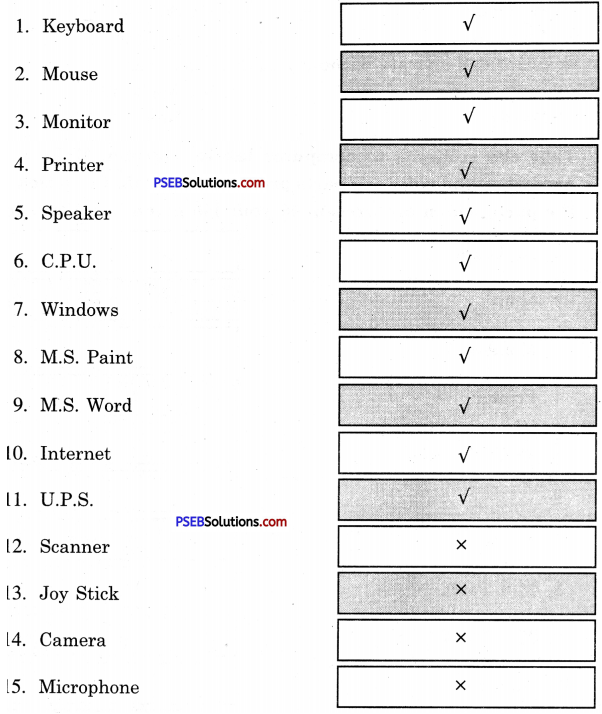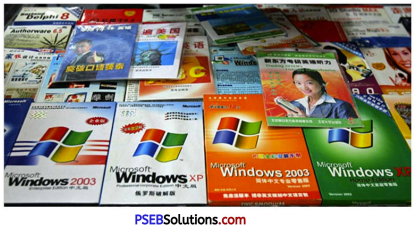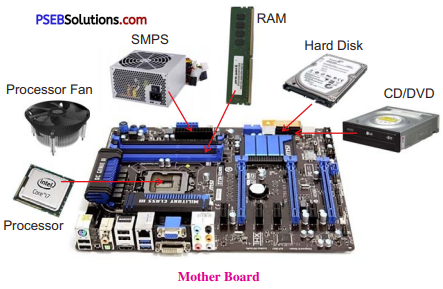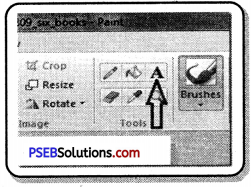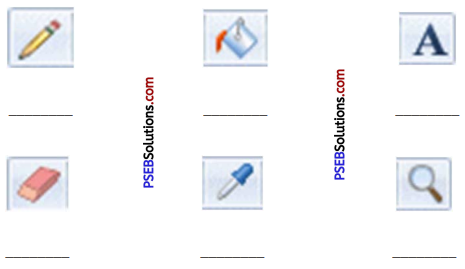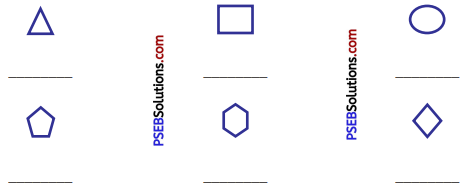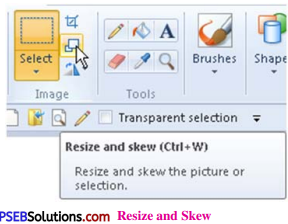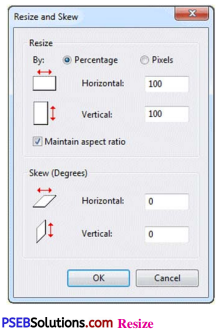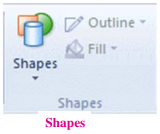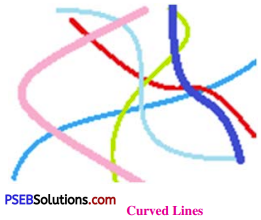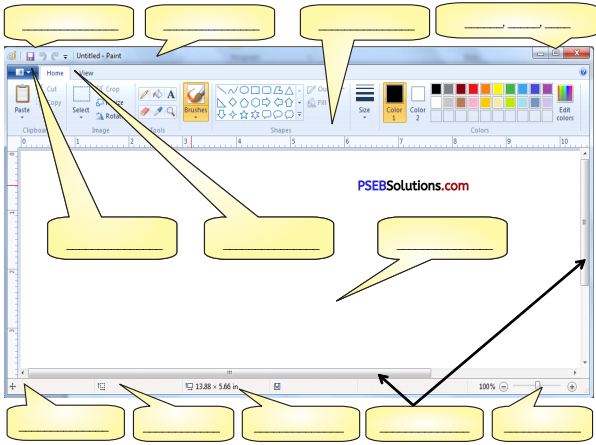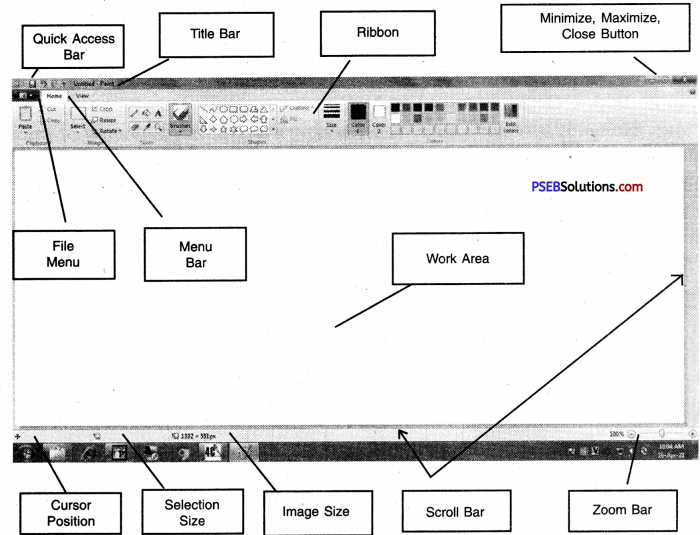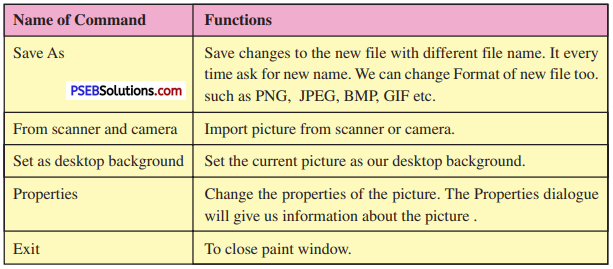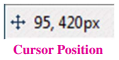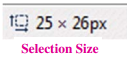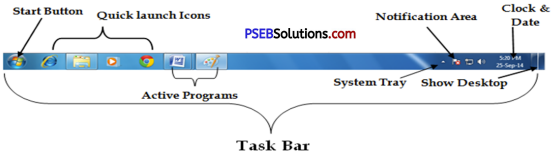Punjab State Board PSEB 8th Class Physical Education Book Solutions Chapter 6 Sports and Discipline Textbook Exercise Questions and Answers.
PSEB Solutions for Class 8 Physical Education Chapter 6 Sports and Discipline
Physical Education Guide for Class 8 PSEB Sports and Discipline Textbook Questions and Answers
Question 1.
What is the relation between Sports and Discipline?
Answer:
Sports have a very deep relation with discipline because one cannot achieve victory without discipline in sports. Sports causes development in the behaviour of player/sportsperson. Discipline plays an important role in building up the character of a player and without discipline, a good character cannot be developed. Lack of discipline causes several problems in the life of a player which further gets tough for the player to overcome.
No example can be better than that of the ‘Nature’, everything is disciplined as far as the functioning of Nature is concerned. For example; the sunrise and sunset always occur timely and with strict discipline; earth revolves around the sun with a fixed speed and time, likewise, there must be a proper and strict discipline in the life of an individual as well.
If an individual wants to become a successful player, he/she should practice discipline right from childhood because discipline can be developed aptly in one’s childhood. Sports teach discipline to the player in a way because sports demand obedience, co-operation, honesty, peace of mind and responsibility, which in turn brings discipline in the life of a player. It can be concluded that discipline is the key to success, and discipline can be easily achieved through sports.
![]()
Question 2.
What is the meaning of Discipline?
Answer:
Meaning of Discipline. Discipline means to follow the rules strictly or everybody should perform all his duties. Every citizen should remain in discipline. “Discipline makes a nation great” is a well-known saying. If every citizen is disciplined, the nation can make rapid progress. By abiding all rules and regulations, a citizen can make his contribution to his society or country.
Question 3.
What are the types of discipline?
Answer:
Types of Discipline.
Discipline is of two types:
1. Self Discipline
2. Forced Discipline or Commanded Discipline.
1. Self Discipline:
The feeling of abiding by the rules comes from his own and perform his duties without any external command. This is permanent discipline.
2. Forced Discipline.
In forced discipline the rules and regulations are followed by command or the directions of someone. This type of discipline is temporary. Forced discipline will remain only upto that time when you have a fear of someone or a person who commands on your head. Out of these, self discipline is better. Children must have the feeling to be self-disciplined, so that they may become good students or good citizens.
![]()
Question 4.
What is the need and importance of discipline?
Answer:
Importance of Discipline in our life. Discipline is a milestone of our society. Without discipline man can’t move in society. If every citizen is disciplined the nation can make rapid progress. By abiding the rules, a good citizen can make his contribution to his society or country. Discipline is the base of every caste, creed, society and country. In every sphere of life, Discipline is needed. Importance of Discipline is known by the following facts:
- Discipline makes a good student an ideal citizen.
- Disciplined boys learn to respect their teachers, parents and elders.
- Through Discipline children become obedient.
- Disciplined children behave nicely with others.
- Disciplined boys become punctual.
- Discipline develops the personality of a person.
- Discipline develops good habits and good qualities in a person.
- Discipline helps to reform social life.
- Discipline makes the society and the nation more strong.
- Discipline makes a nation strong and keeps it strong.
- Discipline helps the society and country for its progress and happy life of their citizens.
- Discipline helps a person to lead a successful and happy life.
- Discipline also protects the country from foreign invaders.
- Discipline helps to run school, house and other organisations smoothly.
- Discipline helps a person for his harmonious development of his personality.
- Disciplined labour can increase the production of their factory.
- Discipline assists a person for his mental development because a person performs his duties after proper thinking and according to rules.
One should remain in discipline to lead a successful life. Home, School, Play fields are such places where a person gets an opportunity to remain in discipline.
Question 5.
How do the sports create discipline in Hie life of the students?
Answer:
Sport and discipline are integral part of each other. Victory can not be achieved without discipline. Sports build the character of the players. Discipline plays an important role in character. building. Character building is impossible without discipline because indiscipline creates many problems in the life of a player. It becomes difficult for a player to overcome these problems. The nature works in discipline. The sun rises in the east in the morning and sets in the west in the evening.
The earth moves in an order. Similary discipline is very important in the life of a human being. We can teach discipline in better way to the children. Sports create discipline in the innocent mind of the children. Sports teaches them to be disciplined because sports teaches punctuality, coordination, leadership, honesty, and sense of responsibility to fulfil their duties. Discipline is the key to success because it creates opportunity to succeed.
![]()
PSEB 8th Class Physical Education Guide Sports and Discipline Important Questions and Answers
Multiple Choice Questions
Question 1.
Types of discipline :
(A) Two
(B) Three
(C) Four
(D) Five.
Answers:
(A) Two
Question 2.
Importance of discipline:
(A) Children become obedience.
(B) Disciplined boys behave good with others.
(C) Discipline causes to do the work on time.
(D) Above all.
Answers:
(D) Above all.
Question 3.
Sports and discipline are related:
(A) There is discipline in sports.
(B) Discipline develops character in sports man.
(C) Without discipline character cannot be developed.
(D) Above all.
Answers:
(D) Above all.
![]()
Question 4.
These qualities belongs to:
(A) Punctuality
(B) Obedience
(C) Tolerance
(D) All above in discipline.
Answers:
(D) All above in discipline.
Question 5.
Why indiscipline is harmful for the country?
(A) Country cannot remain happy.
(B) Country cannot progress.
(C) Country will depend on other countries.
(D) All Above.
Answers:
(D) All Above.
Very Short Answer Type Questions
Question 1.
What do you mean by obeying the rules or remain in control?
Answer:
Discipline.
Question 2.
On which thing the ancient institution used to stress mostly?
Answer:
To be disciplined.
![]()
Question 3.
How students behave these days in their institutions?
Answer:
Indiscipline.
Question 4.
How is the nation built and how it remains stable?
Answer:
Through discipline.
Question 5.
What type of education discipline provides to the children?
Answer:
Obedience.
Question 6.
Discipline develops the personality. How?
Answer:
Mental development.
Question 7.
How the quality of discipline is improved?
Answer:
Games and sports.
Question 8.
Whose important place is there to instil discipline in students.
Answer:
The important place to instil discipline in student is teacher.
![]()
Short Answer Type Questions
Question 1.
Children learn discipline at Home. How?
Answer:
Home is the first school of Discipline for children. Parents, grandmother, grandfather; uncle and aunty, brothers and sisters live together in a house. The elder person in family leads it in all activities. All other follow him according to the sweet will of his elders. Everyone love each others and respect to the elders. Everybody share their happy and sorrows. They had very congenial and wholesome atmosphere of his family. All the members of the family perform their duties. In such congenial atmosphere children remain in discipline. They start to be in discipline from his house in their childhood, small children respect elders and follow them.
Question 2.
How sports developed discipline in students.
Answer:
School and discipline. Atmosphere of the school provides training to the students for discipline. In school, students respect their teachers and obey them. They live together with their friends and co-students. Playing, and sitting together become their habits. They attend their school in time and do their home work regularly. They are afraid of theft and telling lie and help each other. These qualities become part and parcel of their character.
All the teacher obey the order of the headmaster and other workers follow him in carrying the order of the teacher, everything is performed in a disciplined way in the school. The students start learning discipline in such type of atmosphere of the school. In this way, environment of school is helpful in teaching their students about discipline.
Question 3.
Do our society and our country need discipline? Write your ideas.
Answer:
Man is a social animal. He has to depend upon others for the satisfaction of many of his needs. He cannot live alone. He cannot fulfil all his desires all alone. We have to take help from one another in some work. We can not disobey the rules of our society. To imbide the rules of our society we have to remain in discipline people can get benefits by obeying Laws in other fields of life. The society will be stable if we remain in discipline. Indiscipline is harmful for the society.
Law treats all men as equal. Therefore, it is the duty of every person to obey Law. Law are made for the welfare of the people . Our society and country are facing so many troubles from outside and within the country to safe the country from foreign invasion. Everyone should obey rules and laws in life and lead an organised and disciplined life. A country can progress only if has inhabitants leads disciplined life. For the progress of the country the whole society must be disciplined. Indiscipline is not in favour of the country. We should not go against the country. So we can say that our society and country needs Discipline.
![]()
Question 4.
Why indiscipline is harmful for the country?
Answer:
It is the duty of every citizen to obey laws and to be disciplined.
- Indiscipline is harmful to our society.
- For the development and progress of the country discipline is the need of the hour. Discipline has great importance for the citizen of the country to develop and for stability.
- Indiscipline is very very harmful to the nation.
- Students, labourers, and so many others employees, of Govt, and private institutions go on strike and destroy the national property. Such type of indiscipline is not in favour of the welfare of our country.
Everybody is aware that he can play an important role to form government because government is for the people, by the people and of the people. Laws are made by the government and the people has to obey these Laws. If the countrymen are indisciplined it causes internal disturbance, thereby causing foreign forces to attack. So a country cannot progress due to indiscipline.